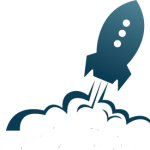TikTok has announced the release of a new feature to enable users to find out who has viewed their profile. The users with the activation of this Profile View History feature can also see the status of their own viewed profile.
However, users can turn on and off their Profile View History, but a user must turn on this feature. It would enable them to discover and analyze profile viewing activities.
The following steps would define how to turn on and off your Profile View History easily and efficiently. The original setting of this feature is by default off. So, users must turn this feature on to begin experiencing their profile view history.
Switching Profile View History on and off
Users can switch their profile view history on and off in their settings. Open the TikTok app, open your profile, and click the icon of 3 horizontal lines in the app’s top-right corner. Then select ‘Settings and privacy’ placed at the bottom of the screen and click on ‘Privacy’.
You should scroll down to the ‘Safety’ section and click Profile views. Then click the button to run on or off placed at the right side of Profile View History. It is noteworthy that this new feature isn’t yet available to everyone. So, you still have to wait until its final release.
Simple Steps to see Profile View History
The new feature would enable users to find out who viewed their TikTok profile. Users can see their profile view history with the following simple steps.
A user must click the ‘Inbox’ icon, then select ‘Activity’, and click on the Profile views. He will then find notifications supposedly showing ‘Watson has viewed your profile at 04:37 pm’.
It is noteworthy that users can also control who views their TikTok content. Users can restrict people from viewing their TikTok profiles and videos. However, users should consider making their TikTok account private if they need to control who sees their TikTok items.
Follow these simple steps to perform the task. Go to the ‘Me’ section, and then select the icon of 3 lines at the top-right corner of the app. Then select ‘Privacy’ and switch the button to create a ‘Private Account’.
Instagram doesn’t like Reels from TikTok
Multiple reports have indicated that Instagram needs users to stop posting their TikTok content on Reels. Last week, Instagram announced tweaks to its ranking algorithm to highlight actual content ahead of reproduced content. It seems like the social platform isn’t pleased with its Reels coming from its competitor platform, TikTok.
The new algorithm would enable users to tag themselves in a specific category such as ‘Rapper’ or ‘Photographer’. These specific tags would show up after finally placing in a post. Users will get more credit for their own unique content instead of sharing something collected from other sources.
New Algorithm to stop Reels with TikTok Logo
The social platform is moving forward to try and give actual content more value rather than posting shared content. The changes have confirmed that Instagram is largely focusing on promoting the right content on its platform. The Meta-owned app has already pushed against sharing content.
Instagram started an algorithm in 2021 against Reels using the TikTok logo on those contents. Most people believe that Reels is actually a mirror of TikTok contents and they aren’t entirely wrong. It is important that Meta also launch Reels on Facebook in 2021 and on Instagram in 2020. The key objective was a response to the massive popularity of TikTok.