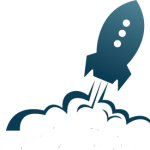YouTube is one of the most popular application for video uploading and watching. You can like, share, comment on videos. Mostly people are using YouTube for watching online videos, movies, series, serial etc. But we want to watch some videos frequently due to many reasons like – it’s our favorite song, we are learning from the video, in future the internet plan will expire etc. So it is better we will download the video and watch it offline in future. So now the question raises how to download YouTube videos? It is very easy to download YouTube videos, only a few easy steps need to be followed. Once a video is downloaded, users can watch that video without the internet.
How to Download/Save Videos on YouTube?
If a user wants to download on YouTube, then only a few easy steps users need to follow.
Kindly follow the below mentioned easy steps to know how to download YouTube videos on YouTube:-
- Search the video name under the search bar.
- Select your video and play the video.
- Below the video name there is a 5th option available for Download.
- After clicking on download it will ask you to select video quality and the process to download will start. After download completes you can check the video under the Library\Download option.
How to Directly Download/Save Videos on Mobile Phone?
You Can download the videos through YouTube. But YouTube doesn’t allow you to save videos directly to the mobile gallery. In case the user wants to save the videos under gallery, then you need to download it from a third party application like save from helper app. Keep vid etc.
Kindly refer the below mentioned easy steps to know how to download YouTube videos directly in mobile gallery:-
- First you need to download and install the third party app(save from helper).
- Open the YouTube and search the video name under the search bar.
- Select your video and play the video.
- Below the video name there is a 3rd option available for share.
- After clicking on share click on Copy link and paste the link under the third party app save from helper, then click on download option and the process will be complete. Video will be saved under gallery or mobile storage.
How to Download/Save Videos on iPhone and iPad?
Downloading YouTube videos under iPhone and iPad is a bit tricky due to Apple policy.
Kindly follow the below mentioned steps to know how to download YouTube videos on iPhone and iPad:-
- open the app Documents.
- Tap on the compass icon to open the web browser and go to video solo, then paste the video link and click on download option.
- Type a name and download location for the video.
- Tap the download option to select the video quality option and format.
- Now open Downloads to save your downloaded videos to your iPhone or iPad hard drive.
- Search the video you want and tap the three dots icon on it.
- Click on share option and save the video, then you can find your video under the photos app.
How to Download/Save Videos on PC/Laptop?
Users cannot download YouTube videos under Pc/Laptop directly due to YouTube terms and conditions. If you want to download videos then you need to take help from third party applications like – VLC player, iTubeGo etc.
Follow the below mentioned steps to know how to download YouTube videos on Pc/Laptop:-
- First you need to download and install the third party app(iTubeGo).
- Open the YouTube and search the video name under the search bar.
- Select your video and play the video.
- Below the video name there is a 3rd option available for share.
- After clicking on share, copy the url and paste under the third party app iTubeGo, then click on download option and the process will be complete. Video will be saved under Pc storage.
How to Download/Save Videos on MAC?
The best program to download the YouTube videos on Mac is the 4K video downloader. It is free for up to 30 days trial, after that you can purchase the premium plan, so that you can download videos of higher quality.
Follow the below mentioned steps to know how to download YouTube videos on MAC:-
- Download the 4K video downloader application and run it.
- Find your video under YouTube and copy the link.
- Paste the link under the menu and click on download icon and select the quality format.
- Once the video is downloaded, click on the three dots icon and play the videos and find under your computer.
Download/Save the Videos with YouTube Premium.
YouTube Premium has very impressive features to watch videos offline and without any software. Many users have a question about how to download YouTube videos in higher quality. If the user has YouTube Premium plan then the user can download the video under higher quality. And once video download it will reflect under the Library option.
Summary.
So here we get the answer about how to download YouTube videos. Basically on the mobile phone users can download the YouTube videos with easy steps. After completing the download it will reflect under the library option. In case users want to download videos under high quality the user can go with YouTube premium plan.
YouTube allows users to download the videos but directly it will not reflect on the mobile gallery, computer storage etc. If a user wants video directly in the storage, Then users can download it through a third party app, for that user needs to copy the video link from YouTube and paste under the third party application and click on download option and the process will be complete.