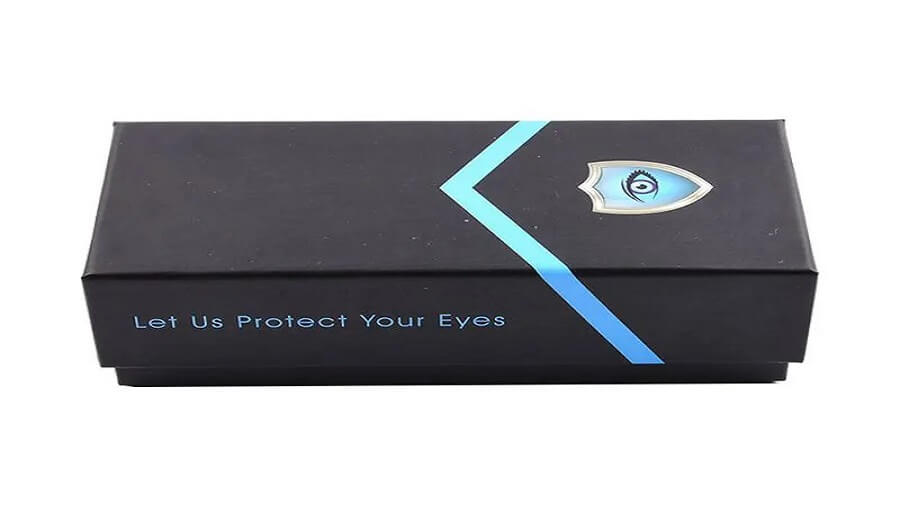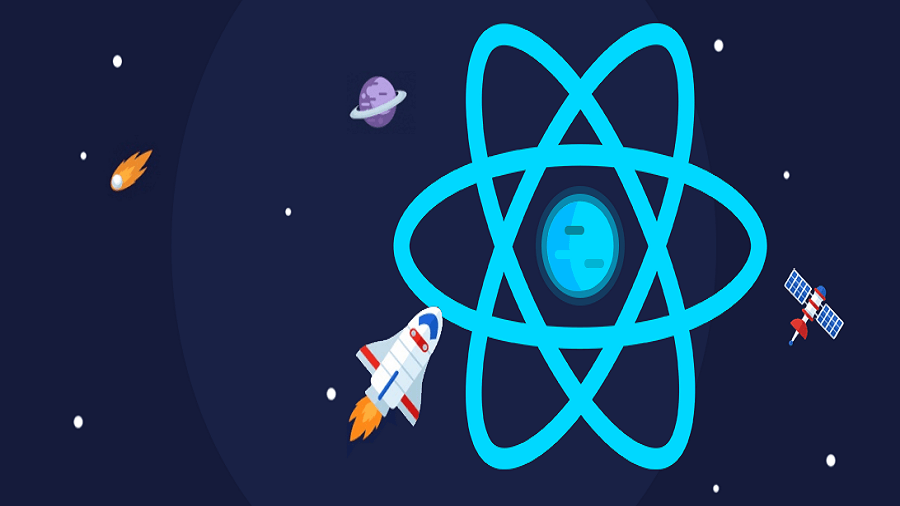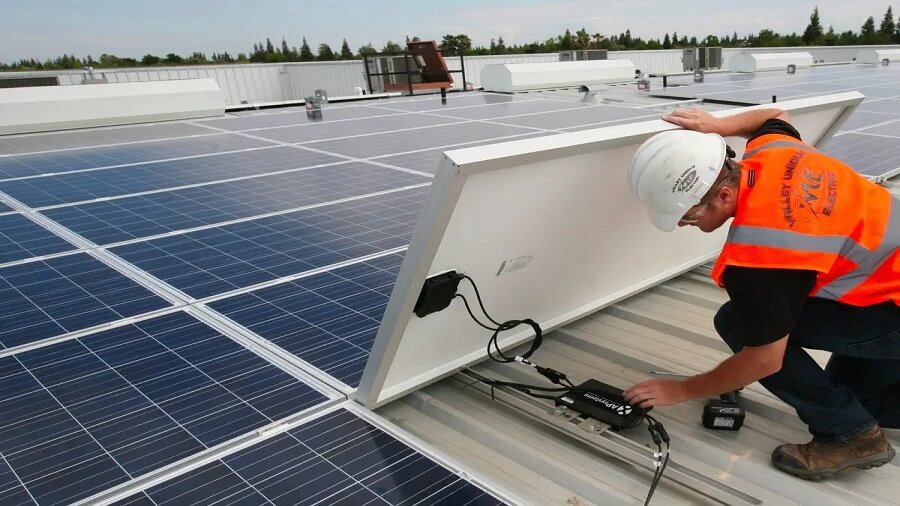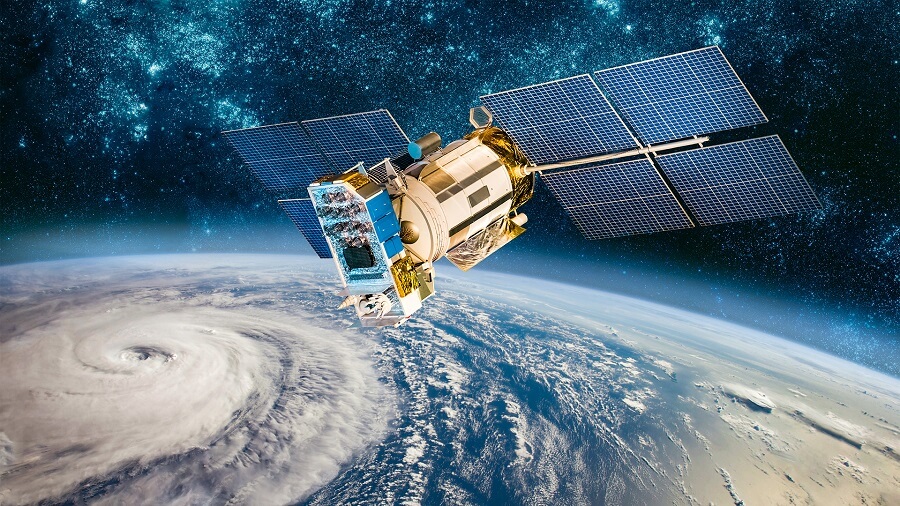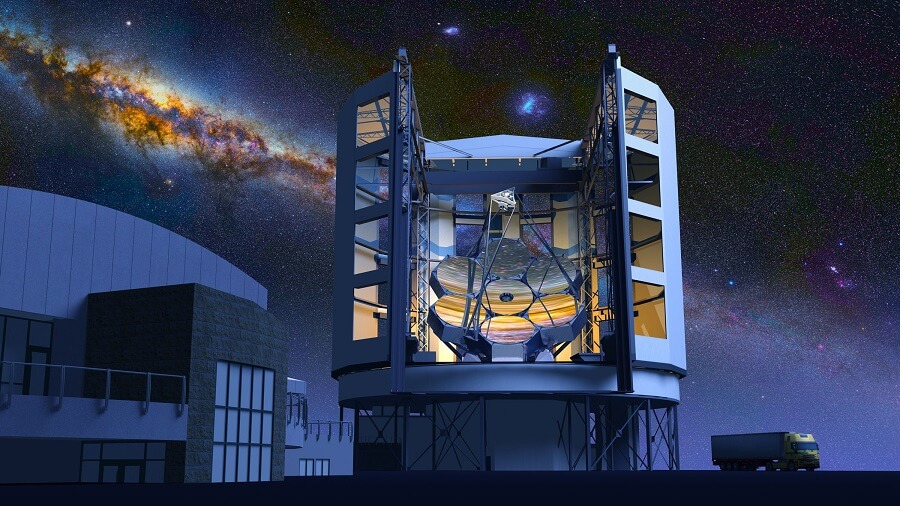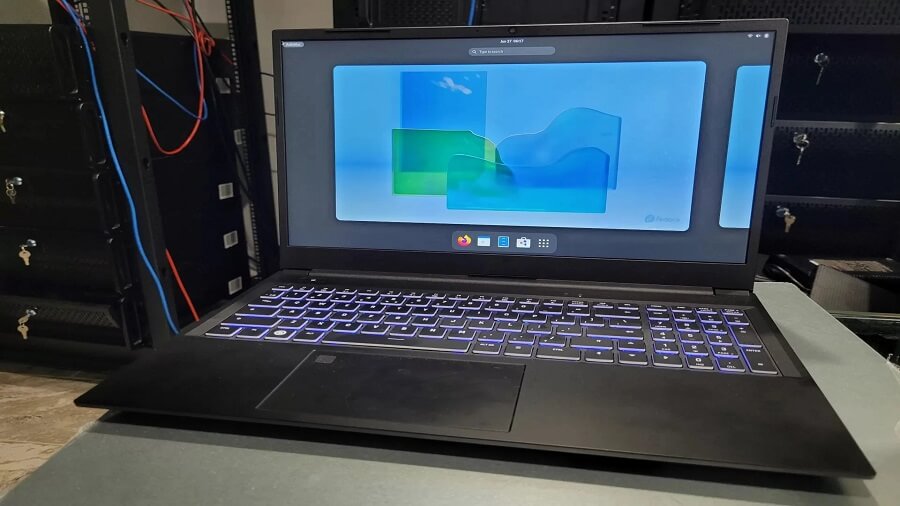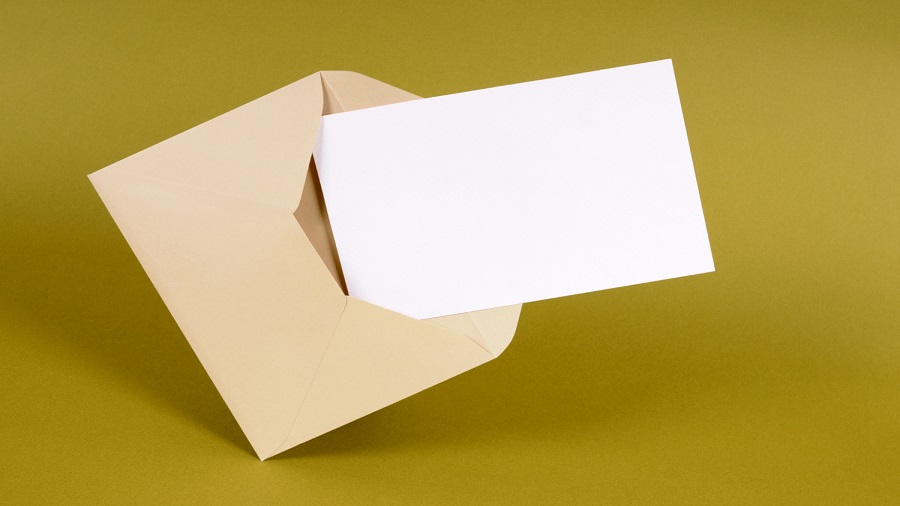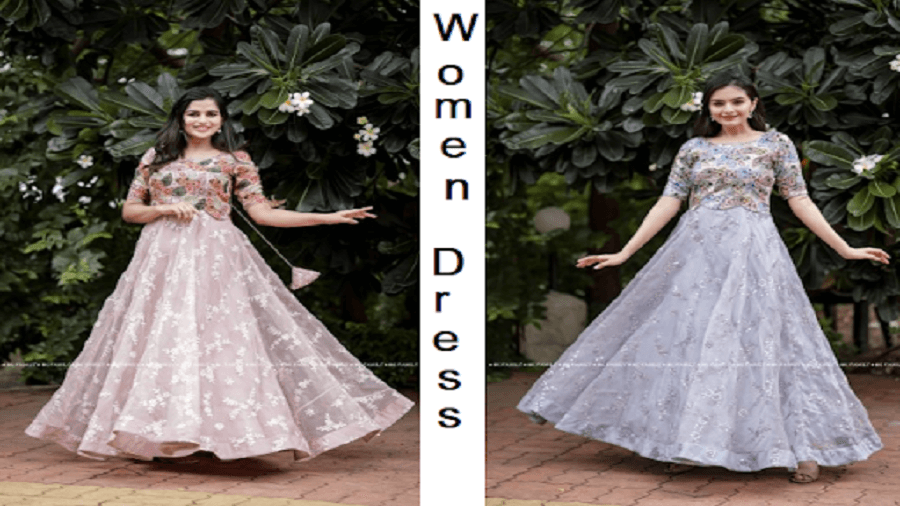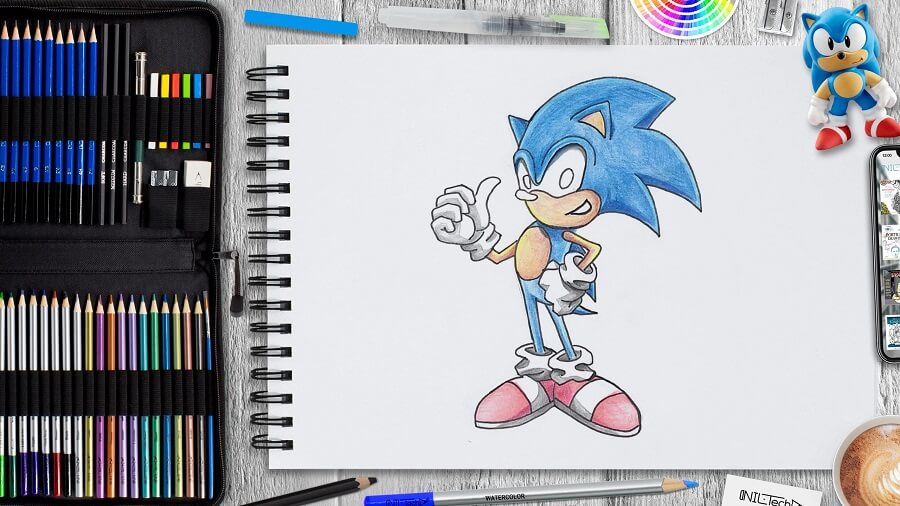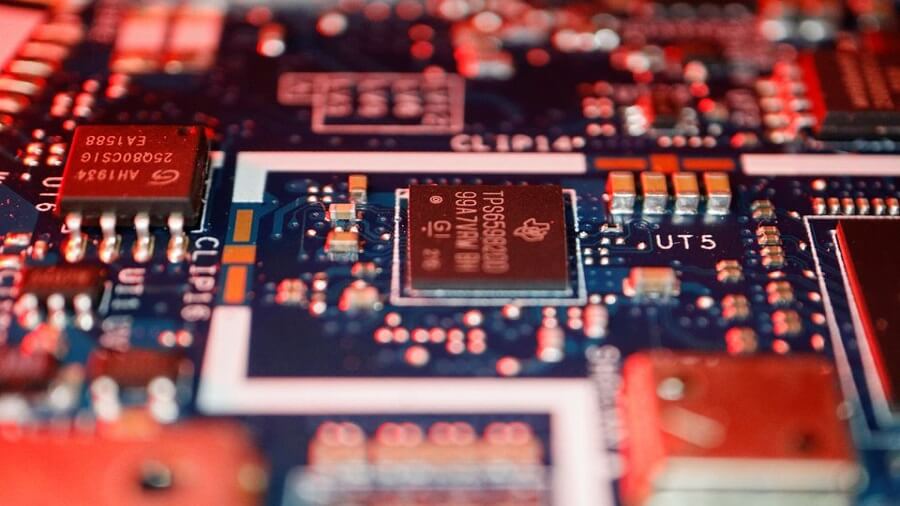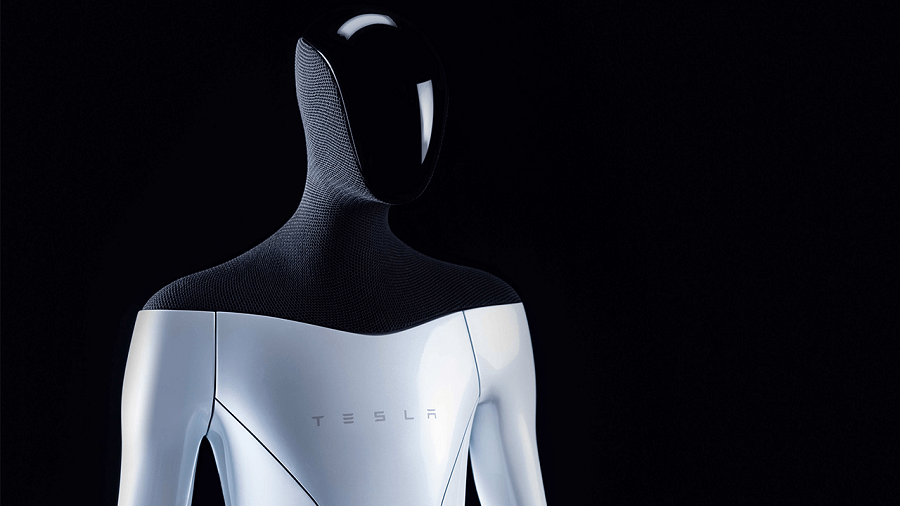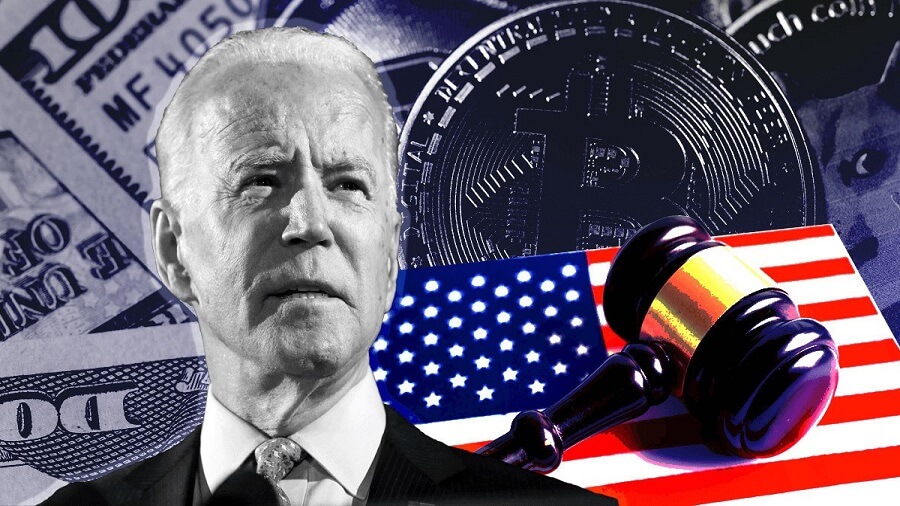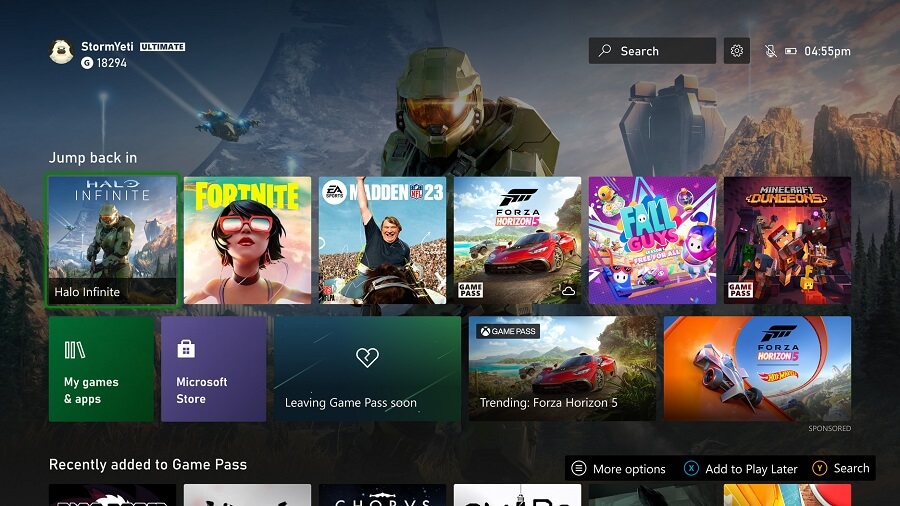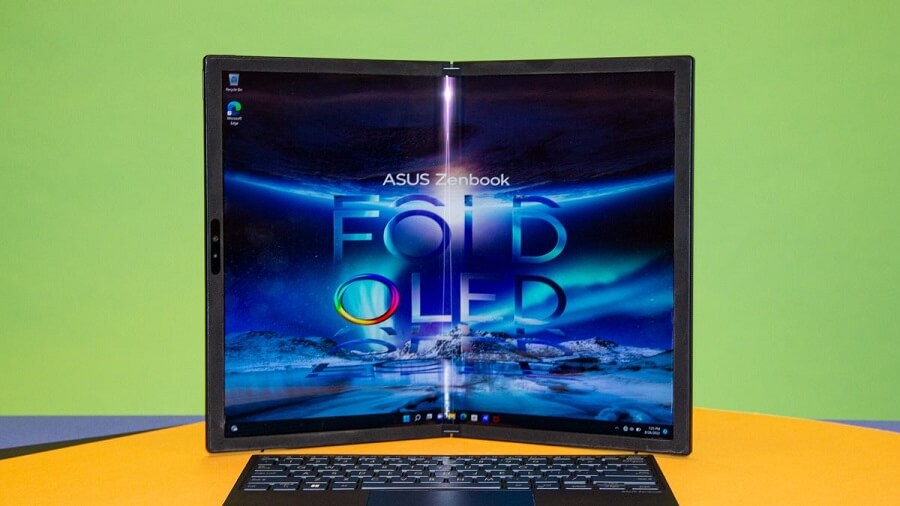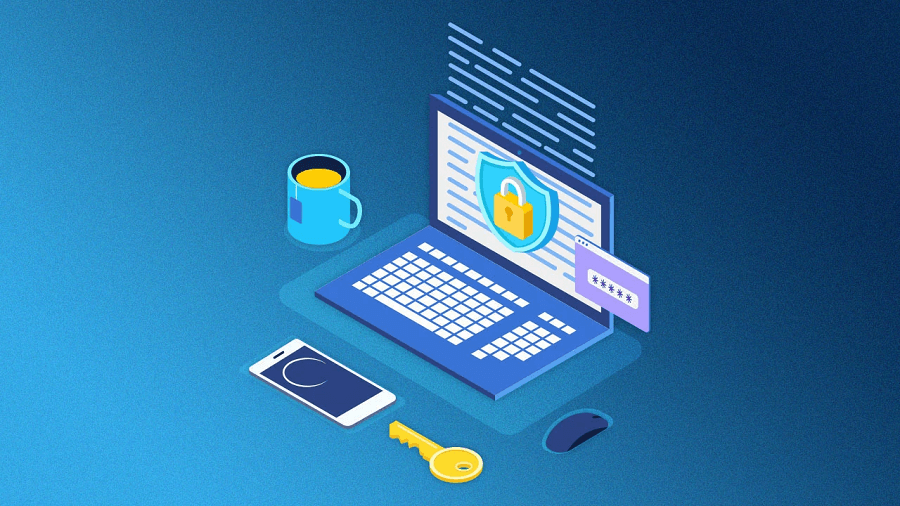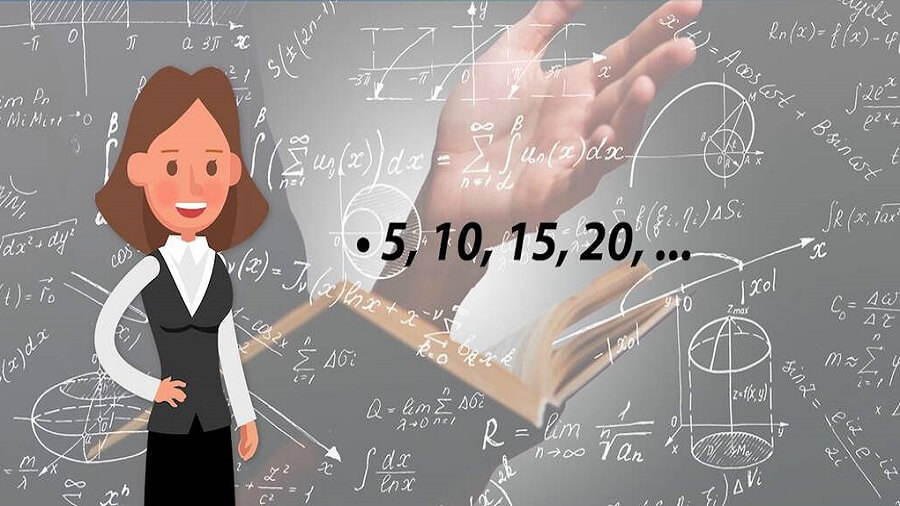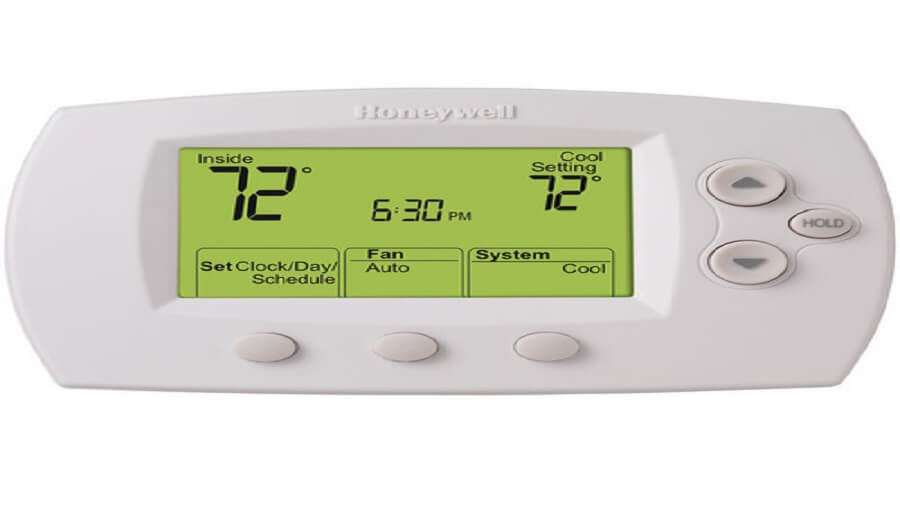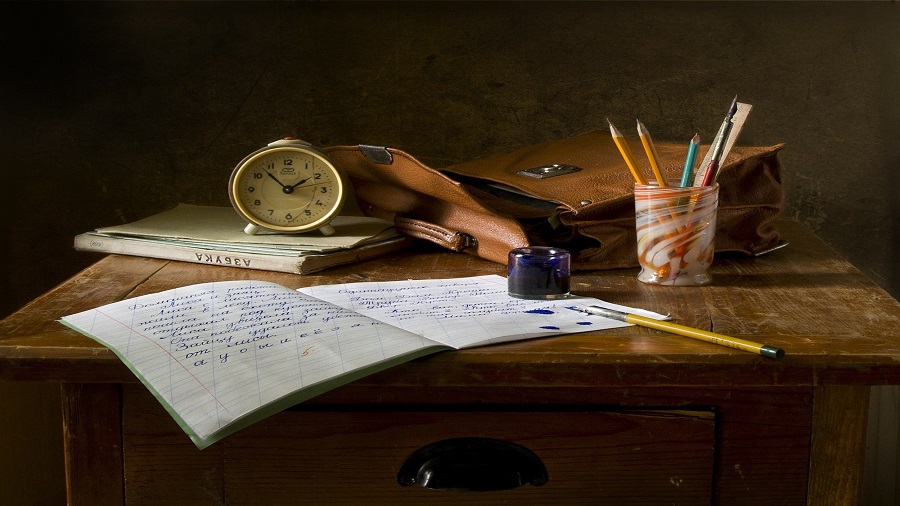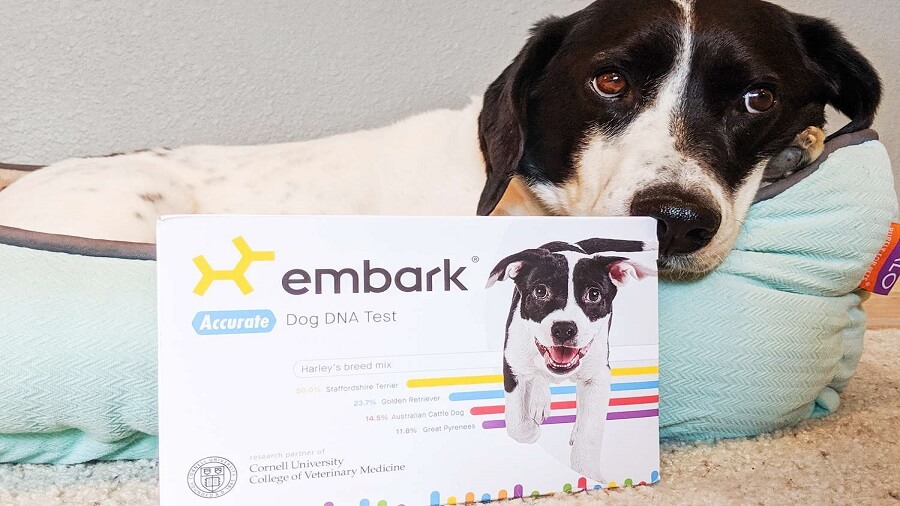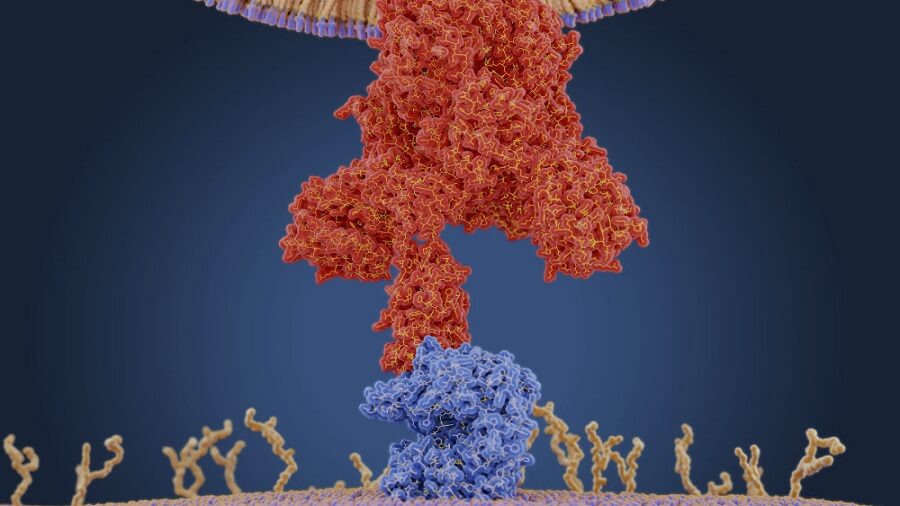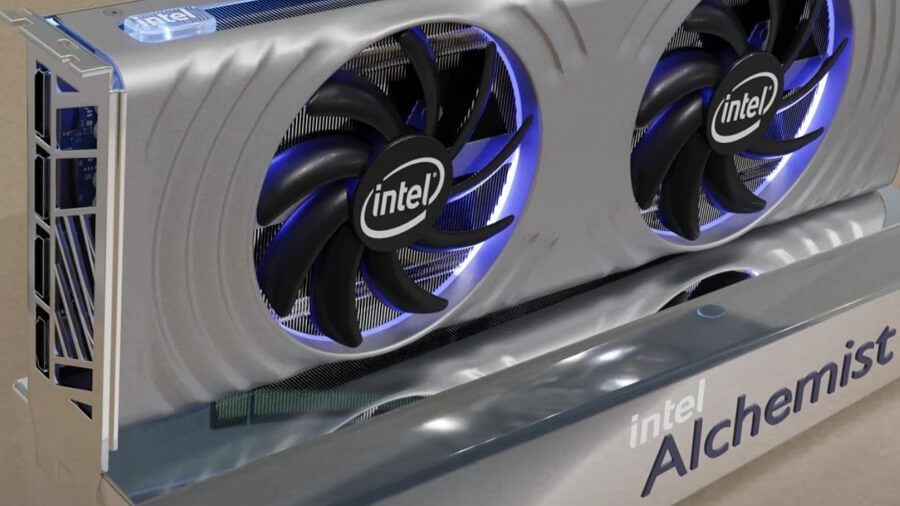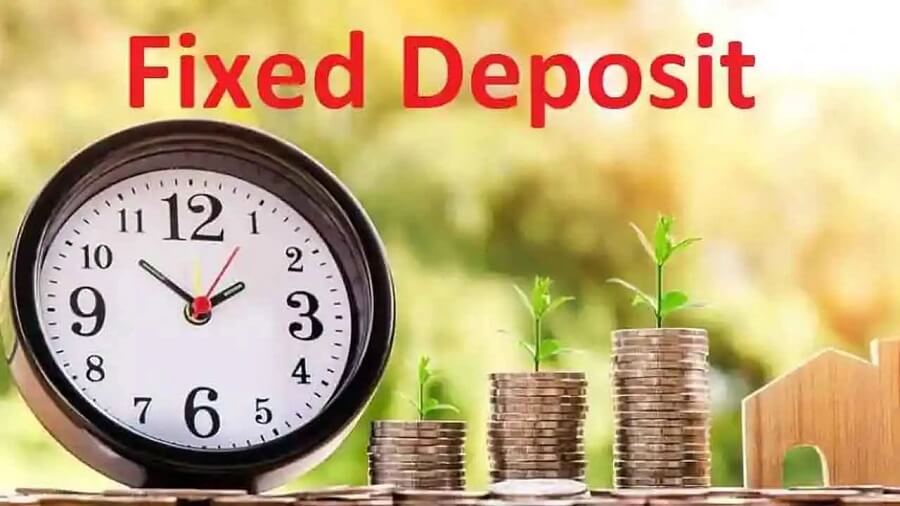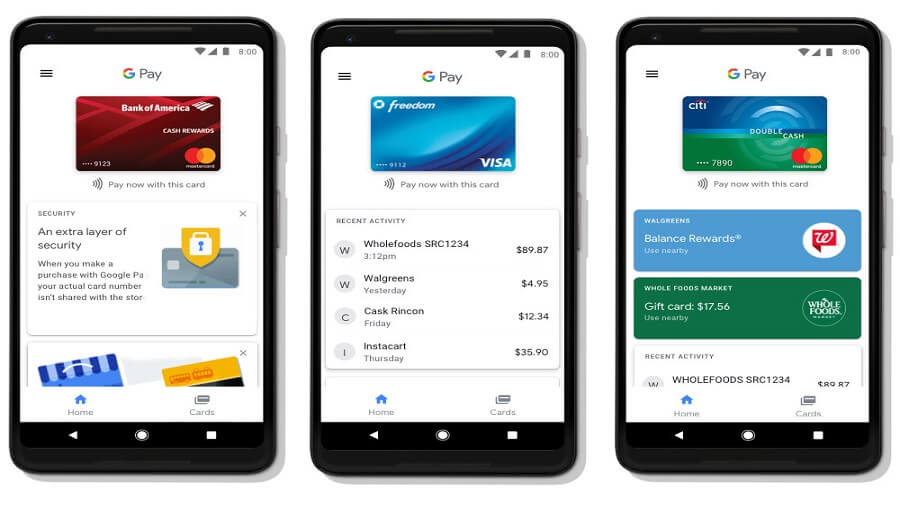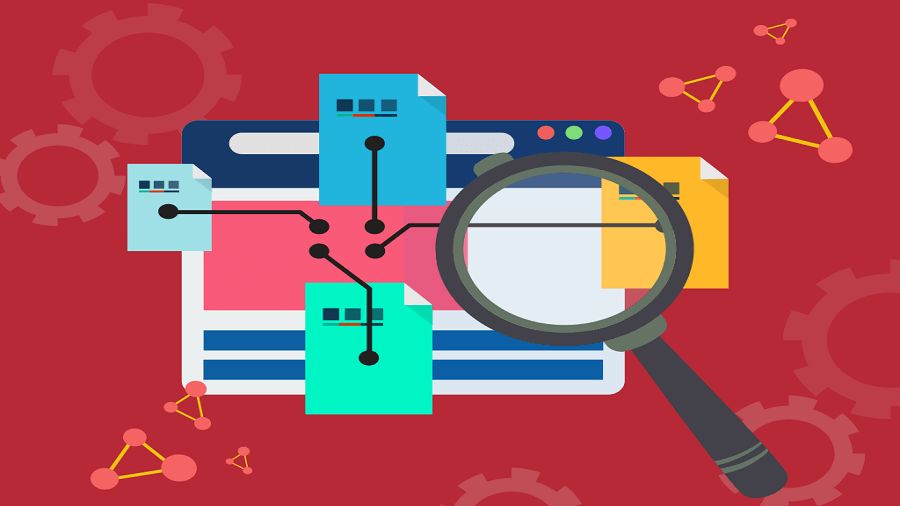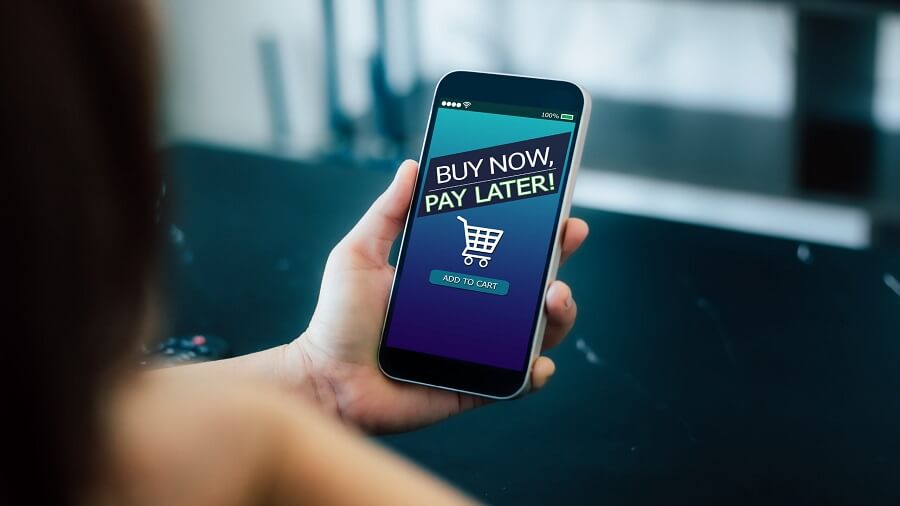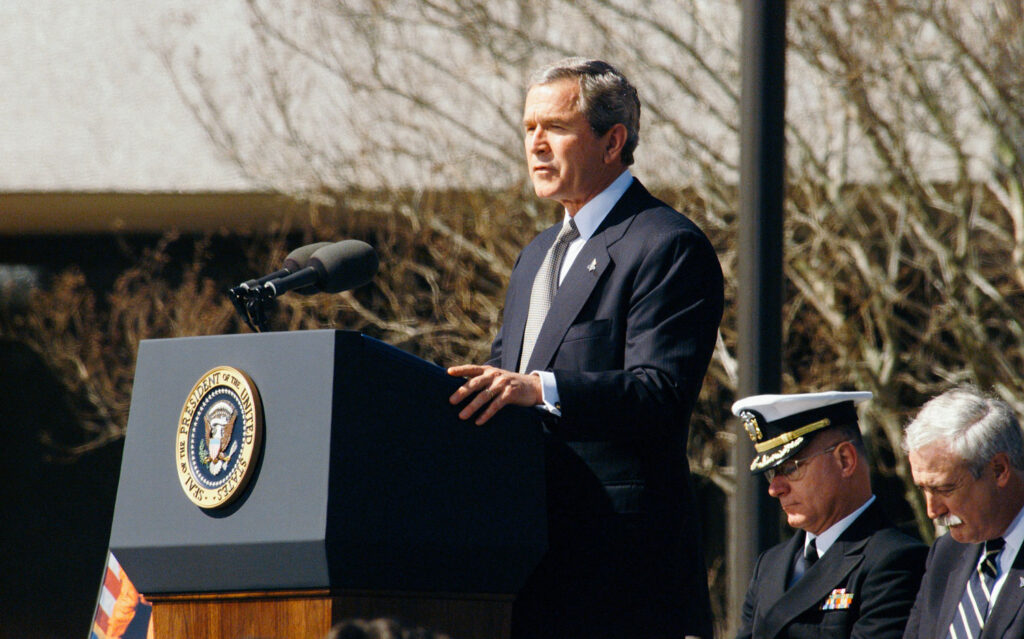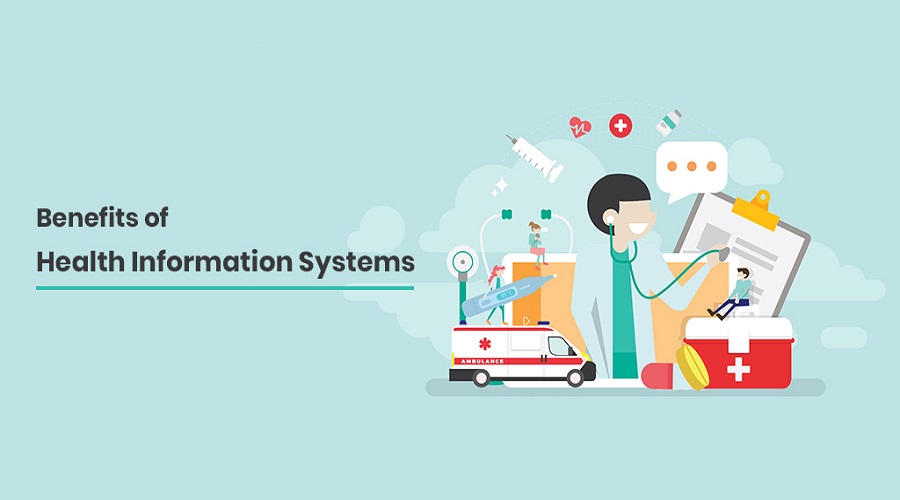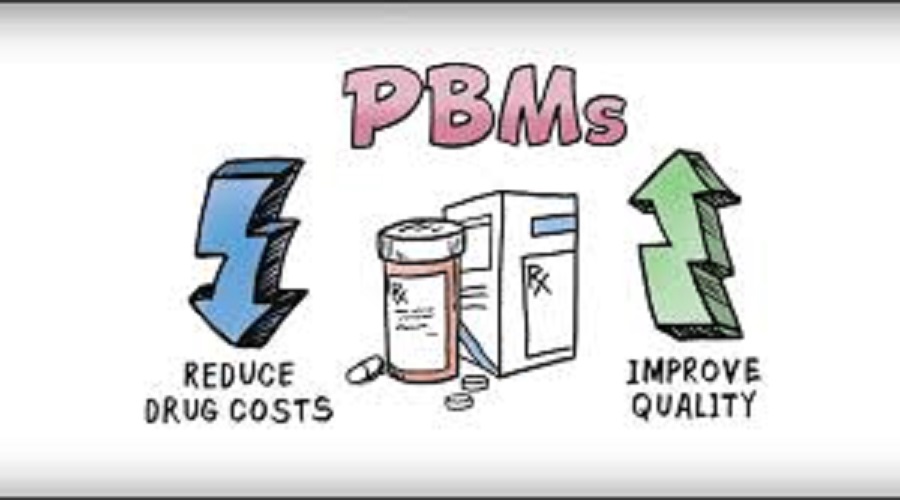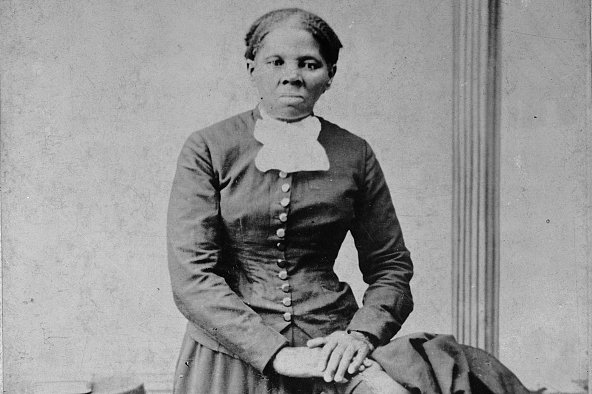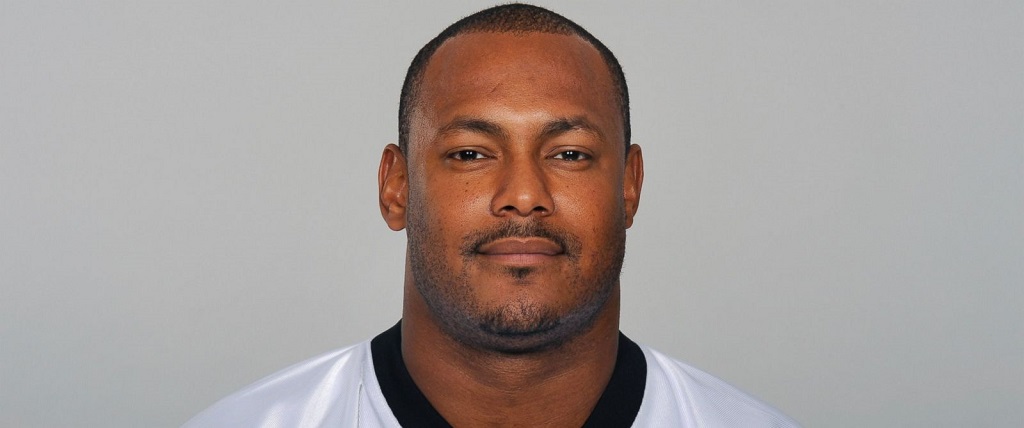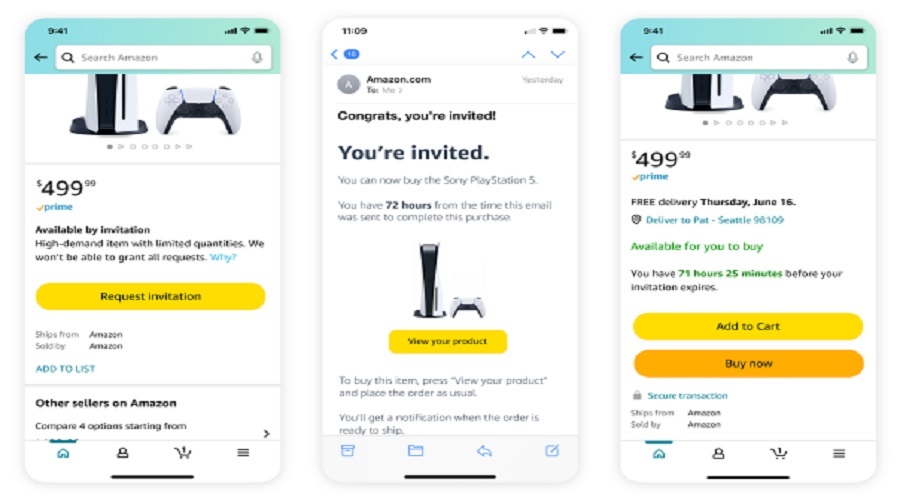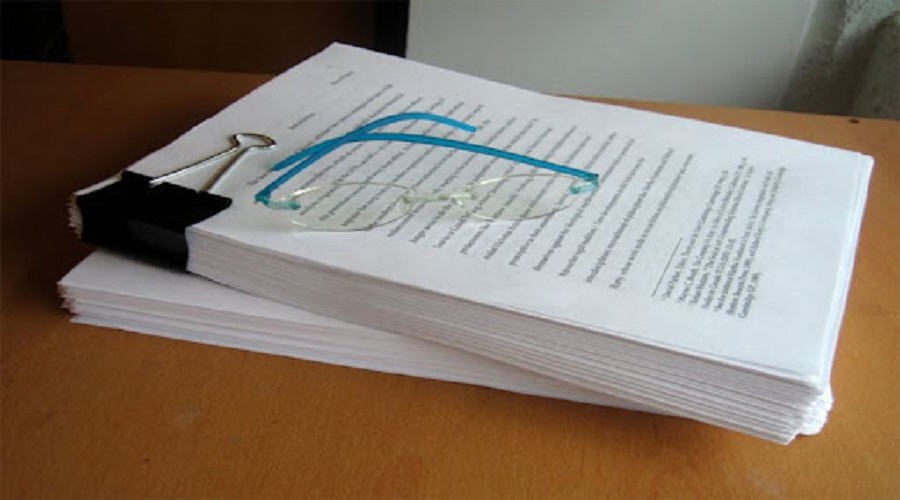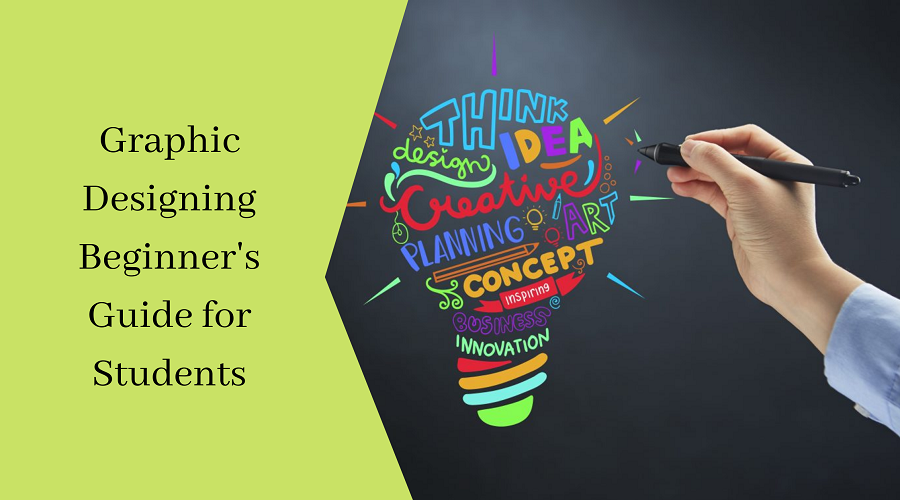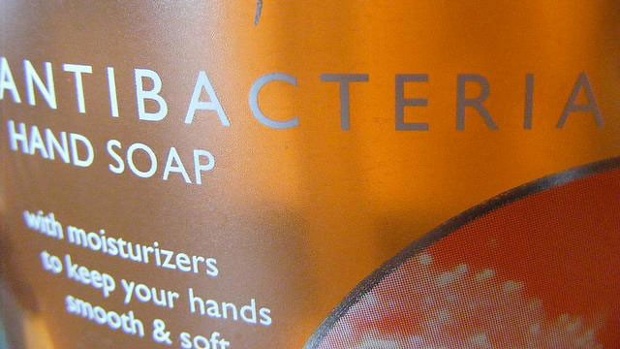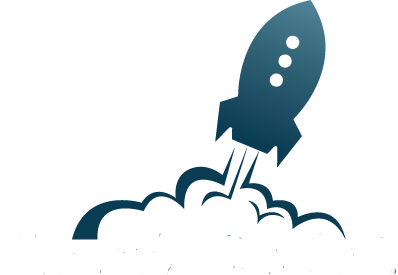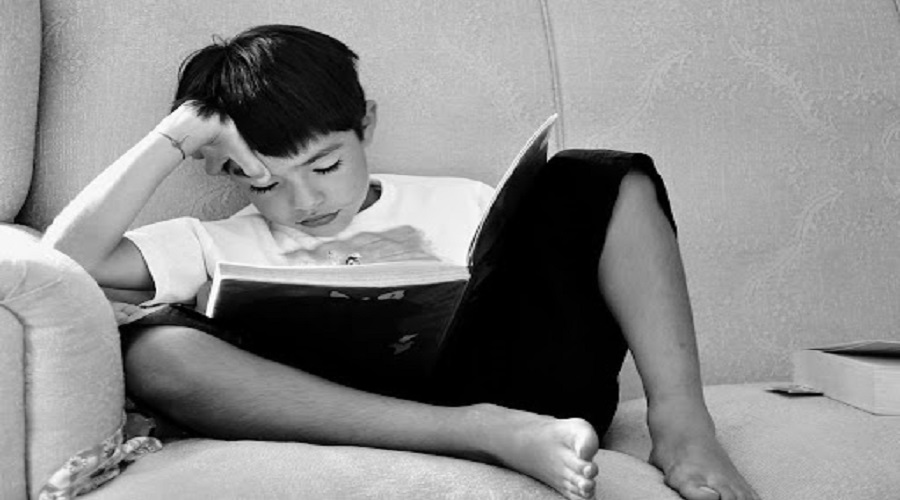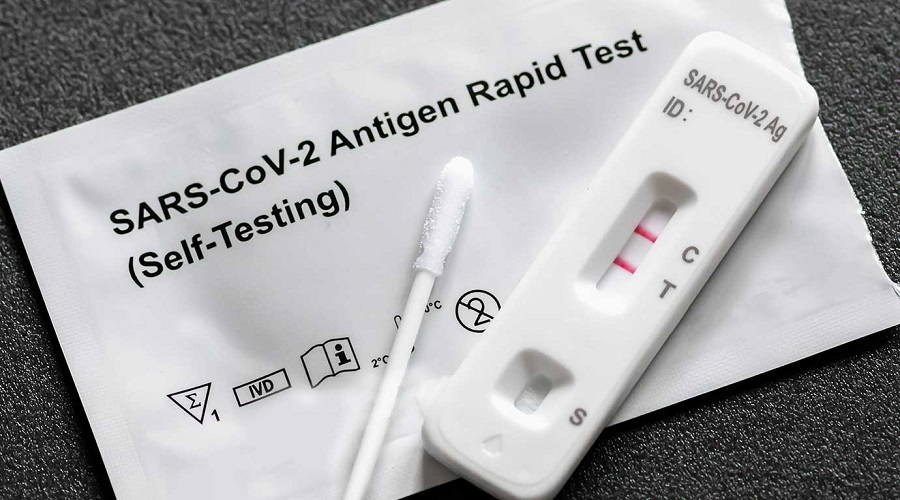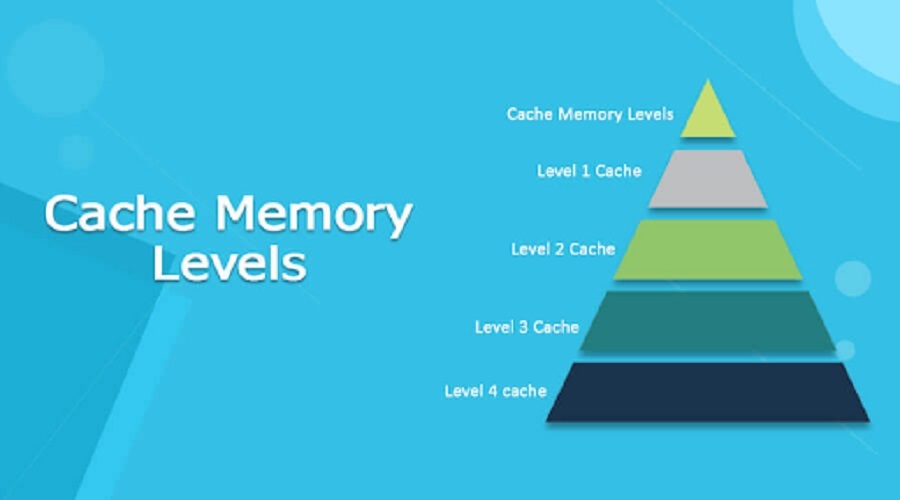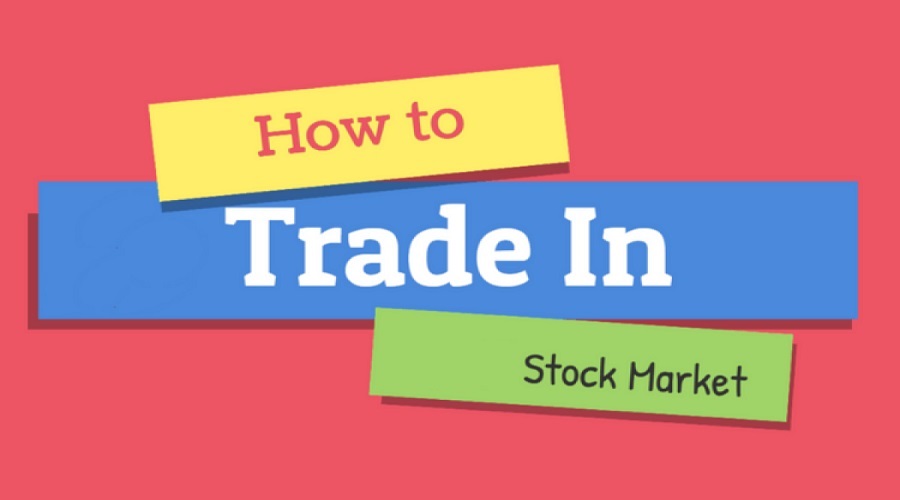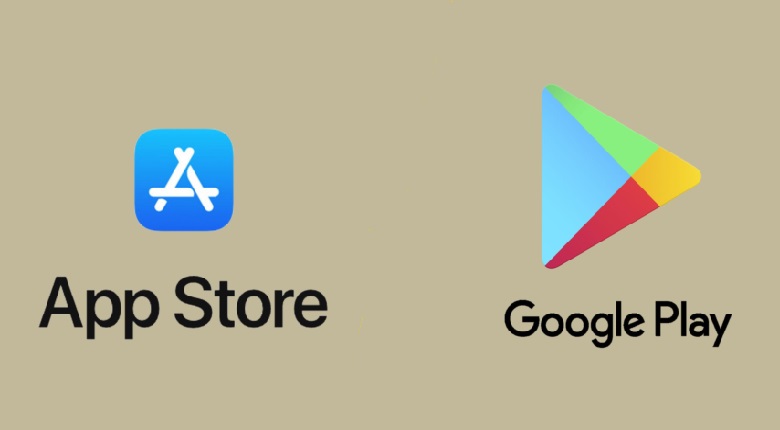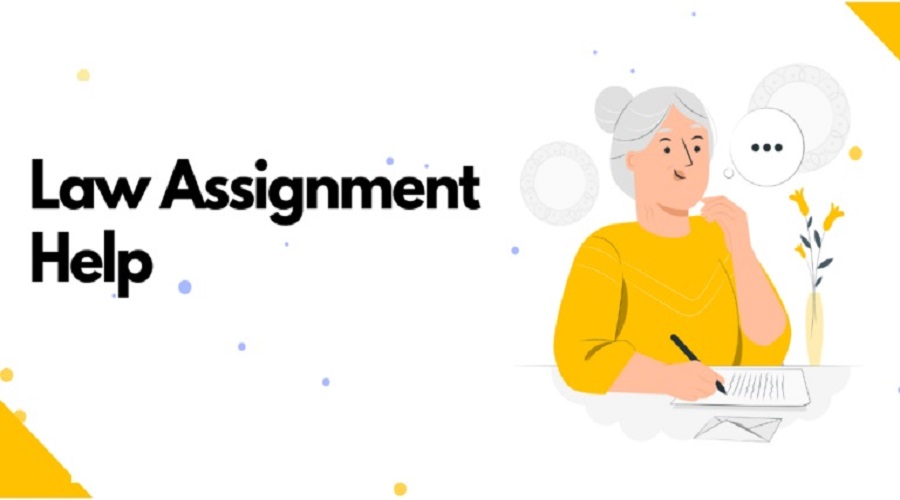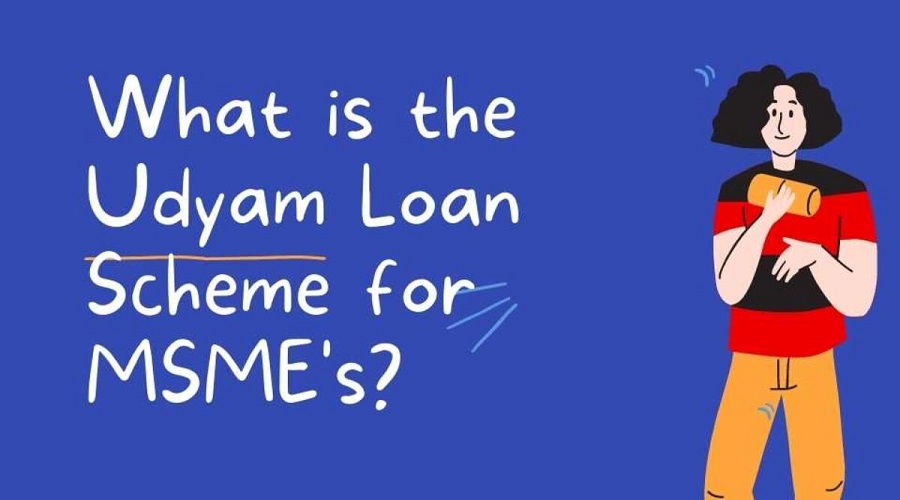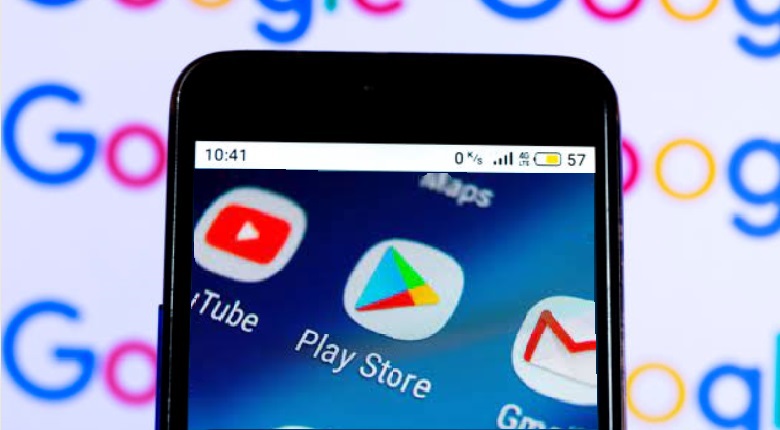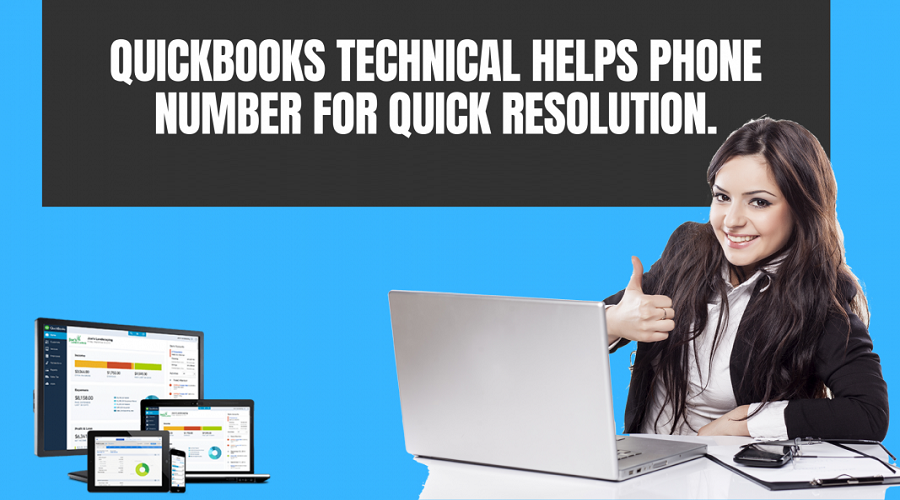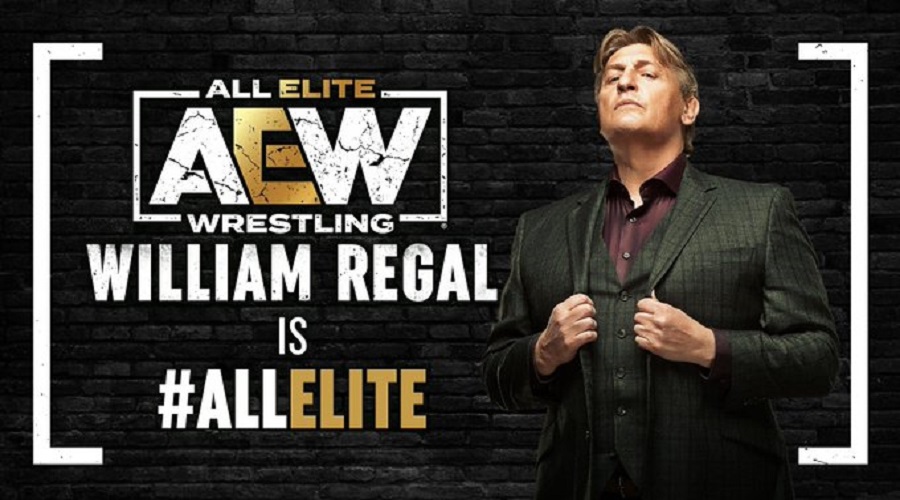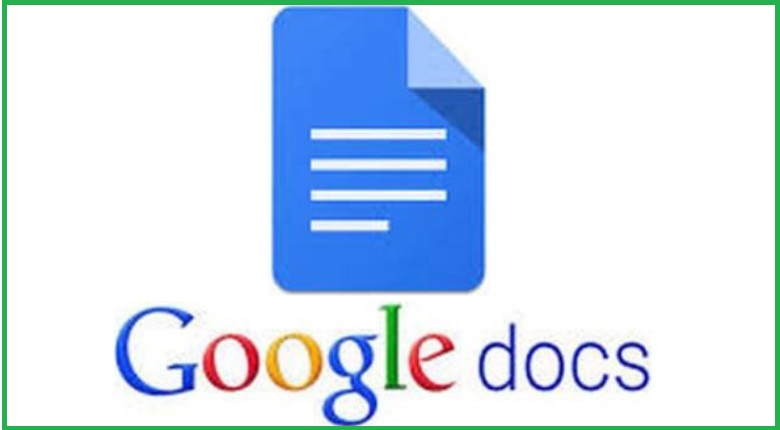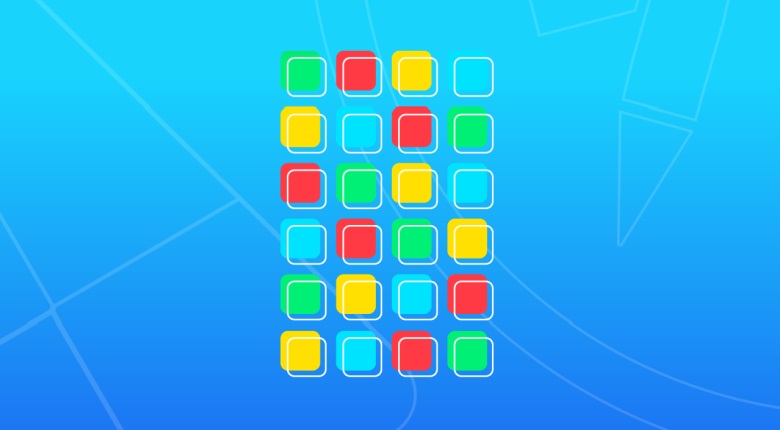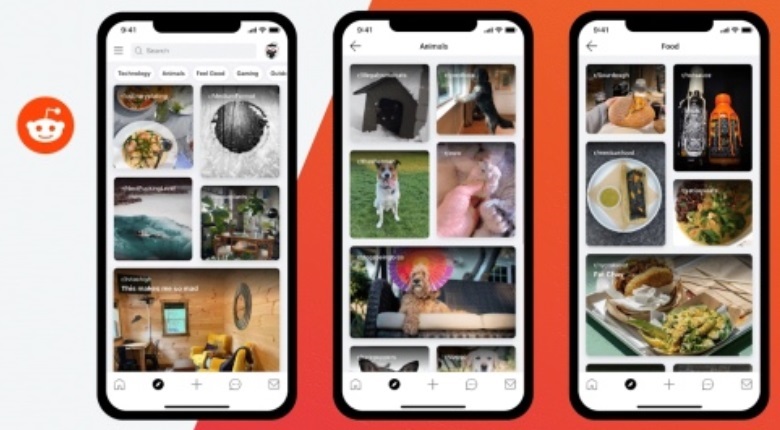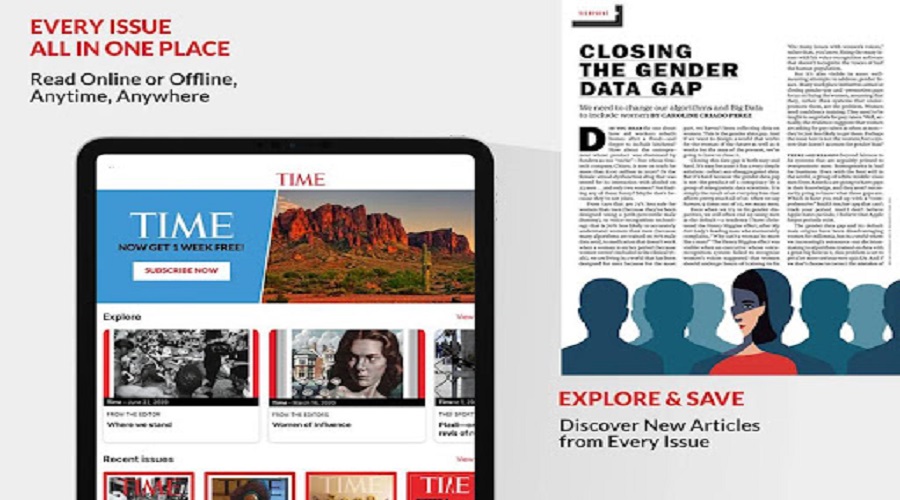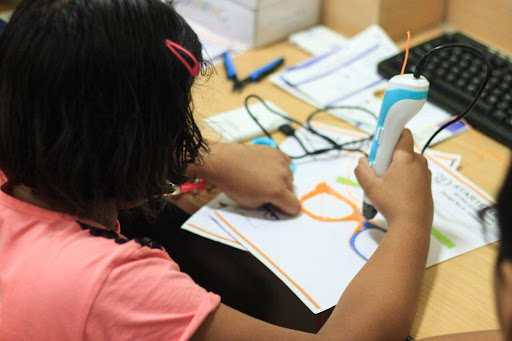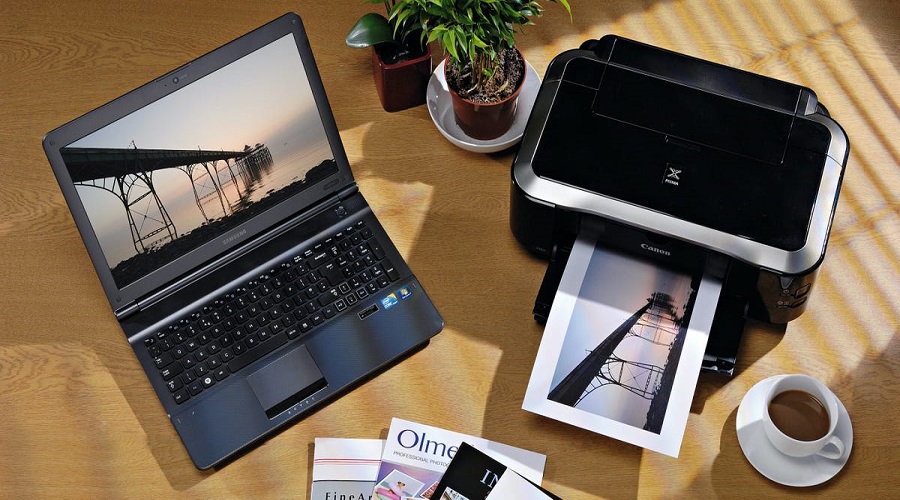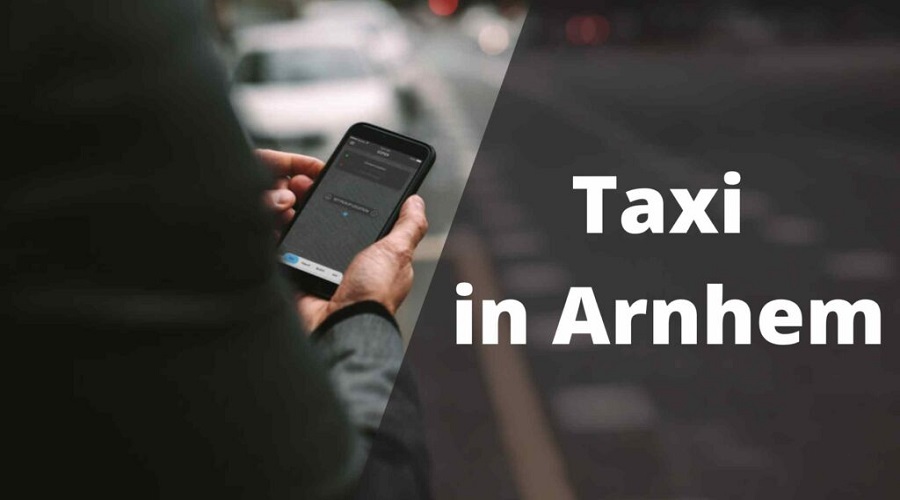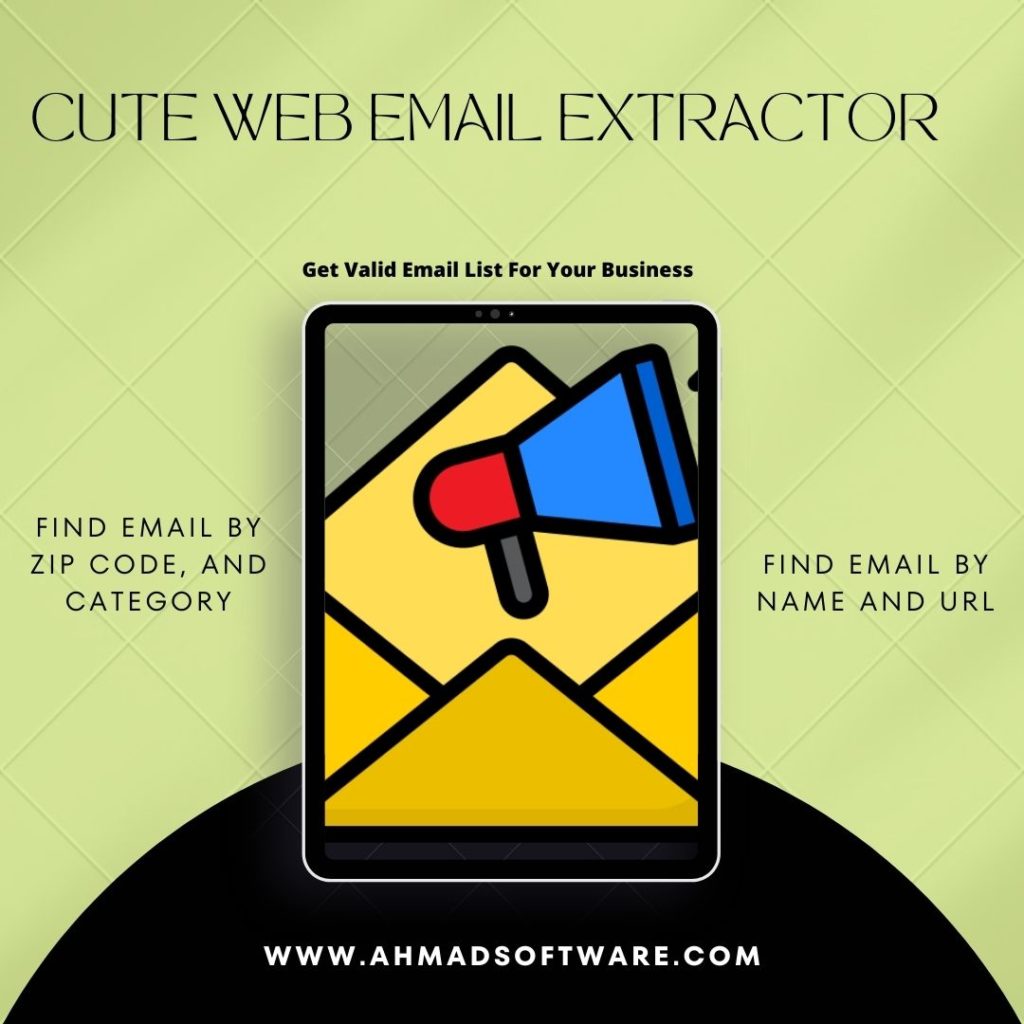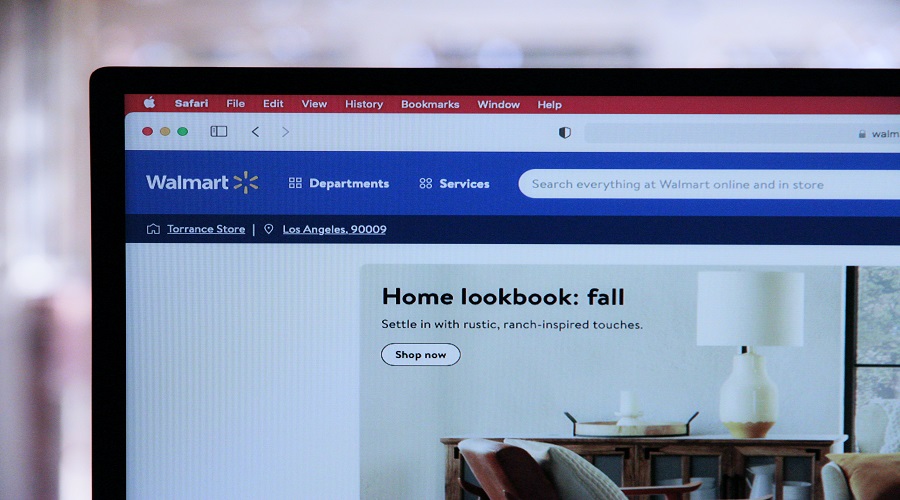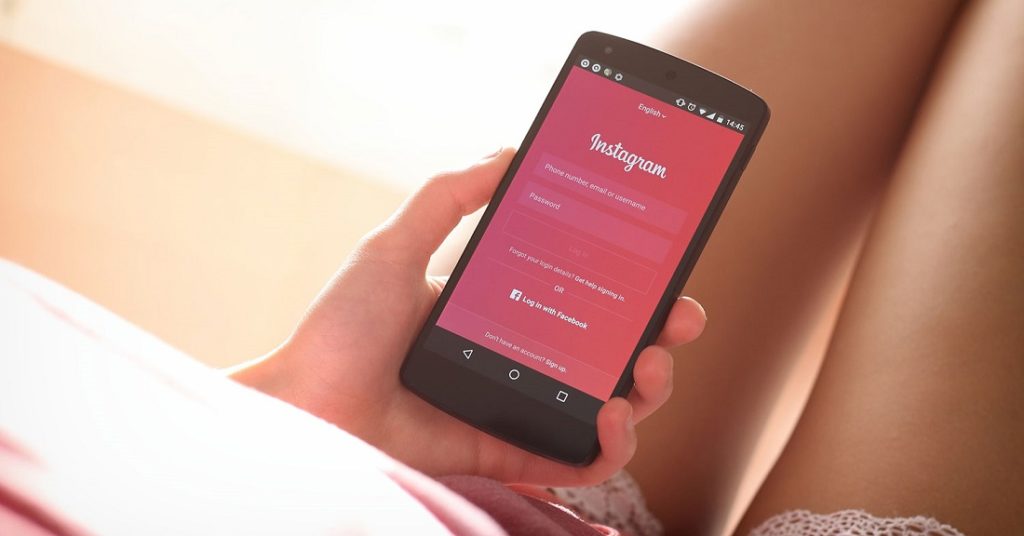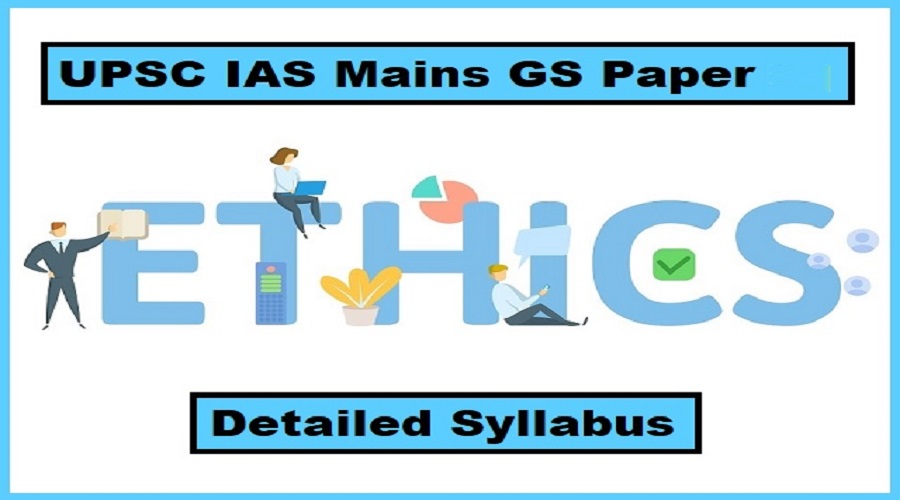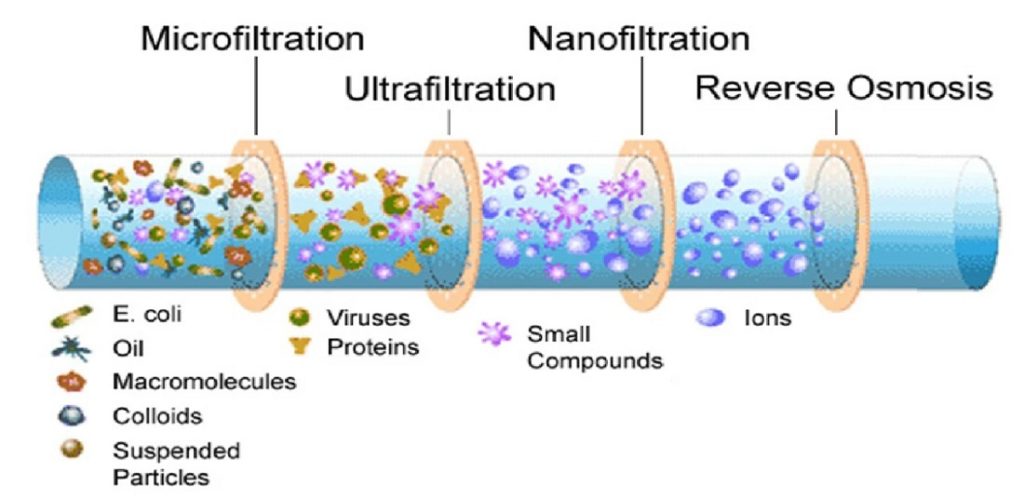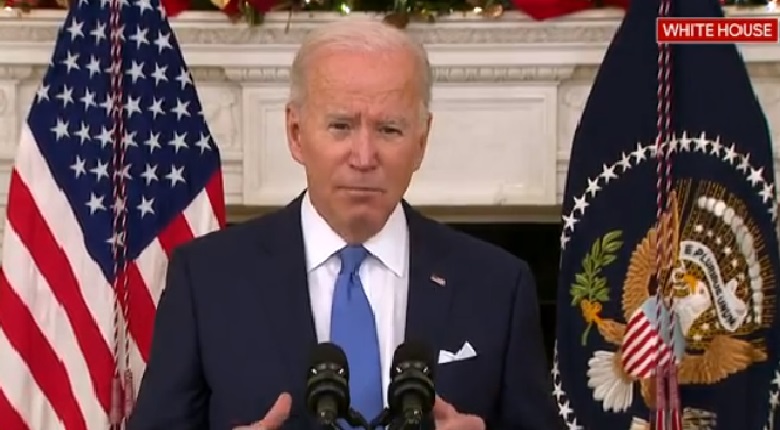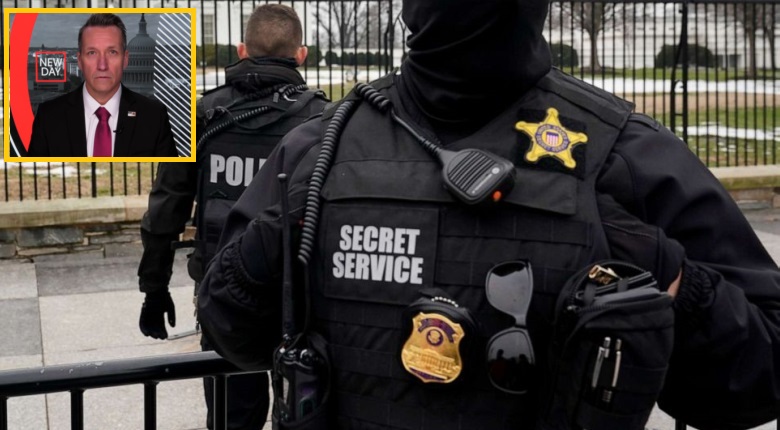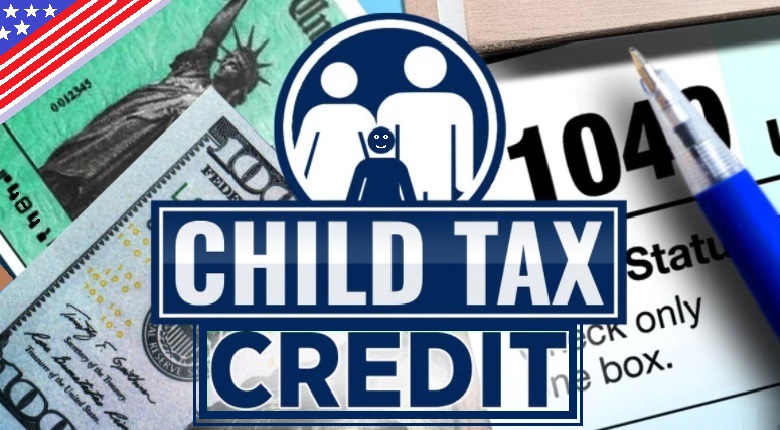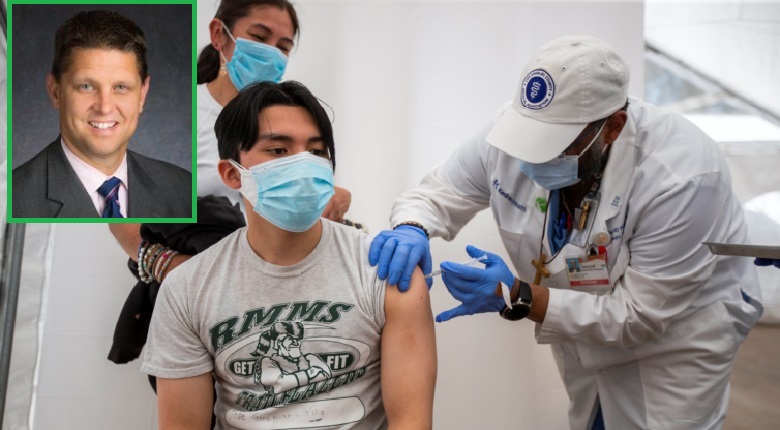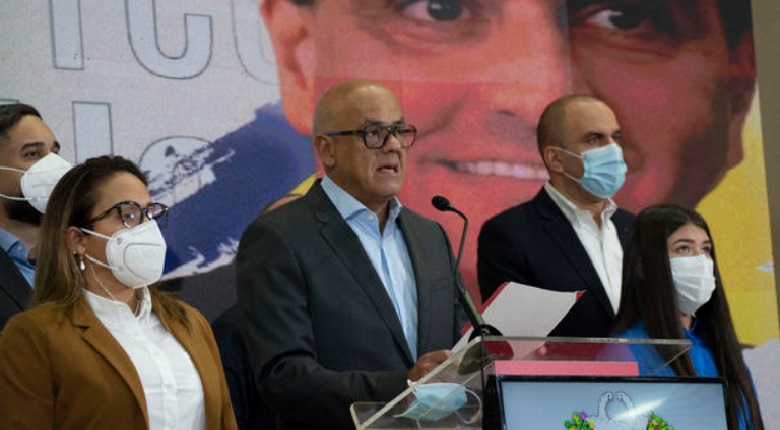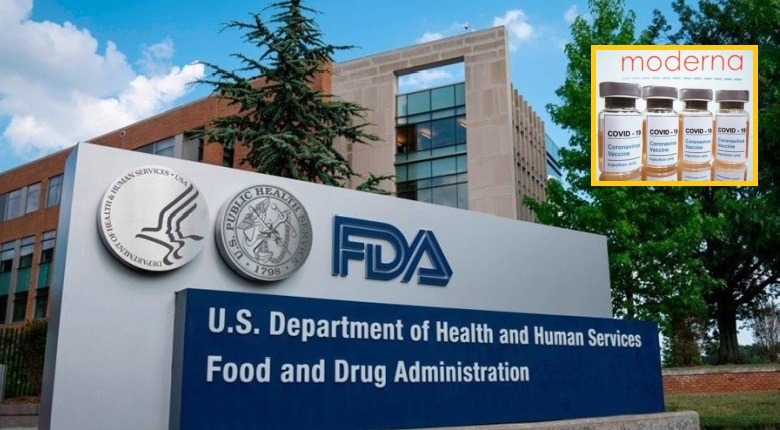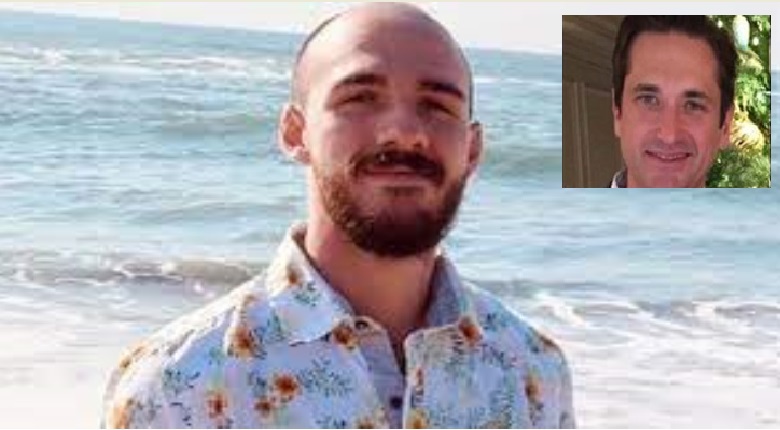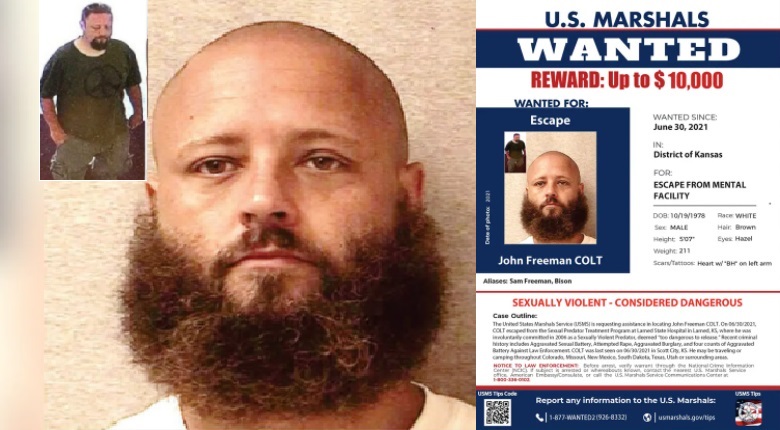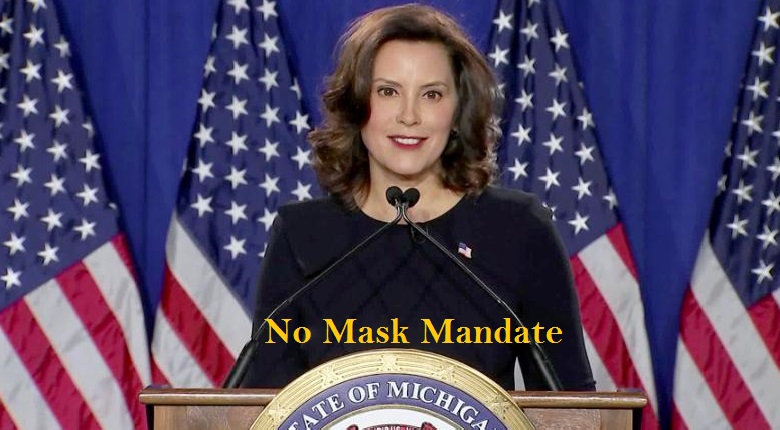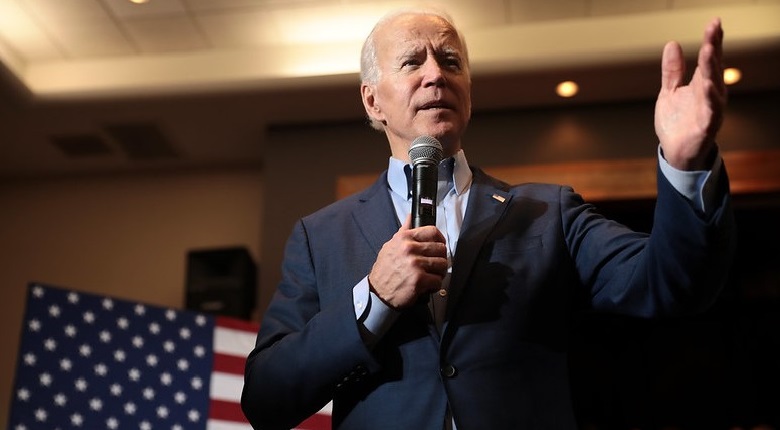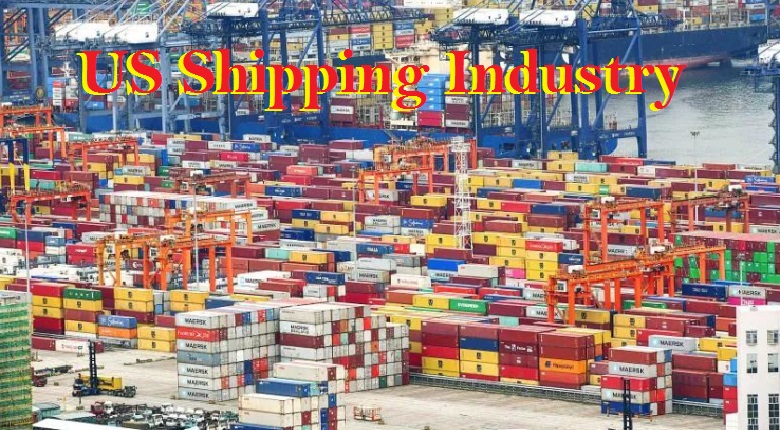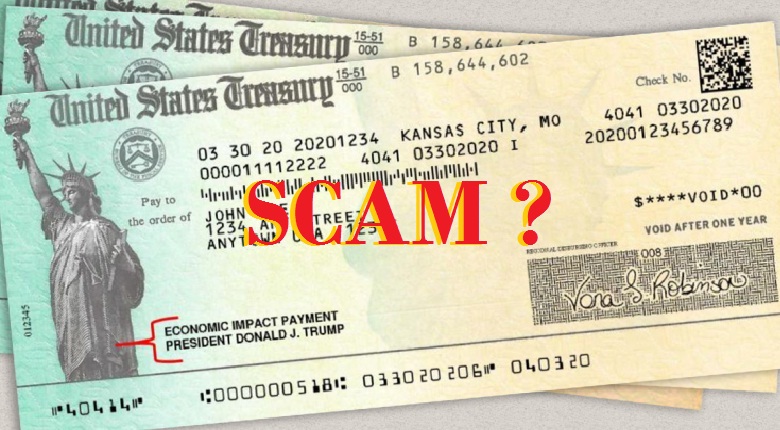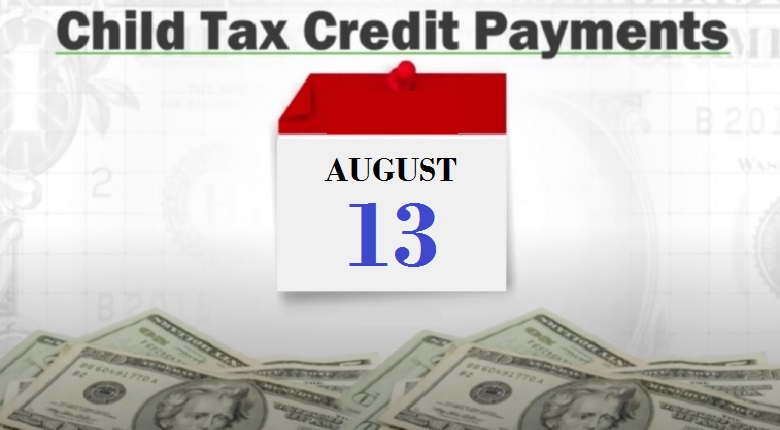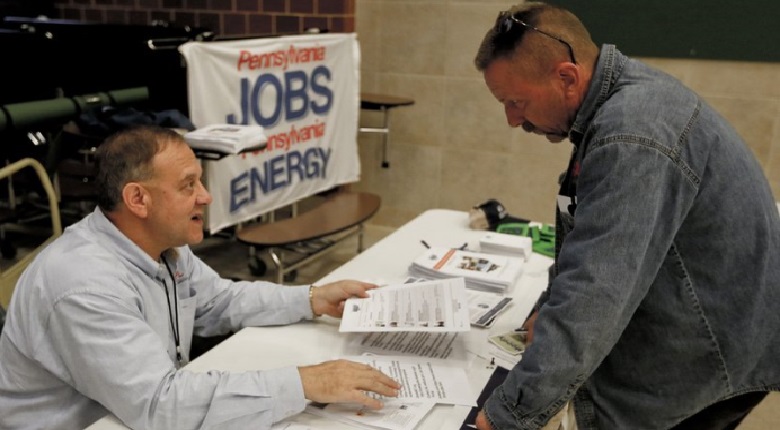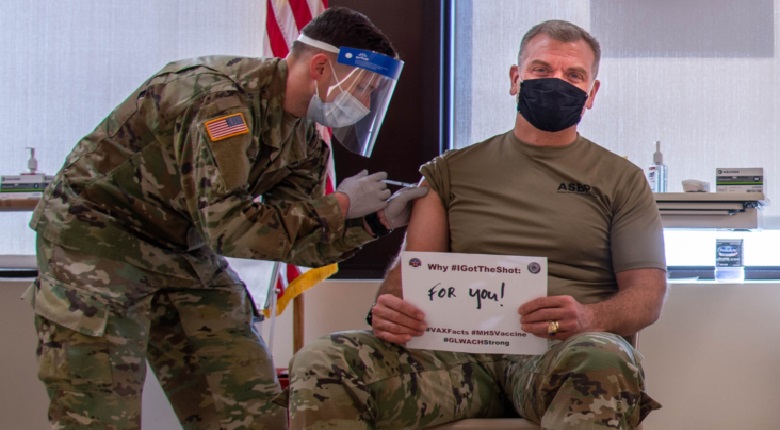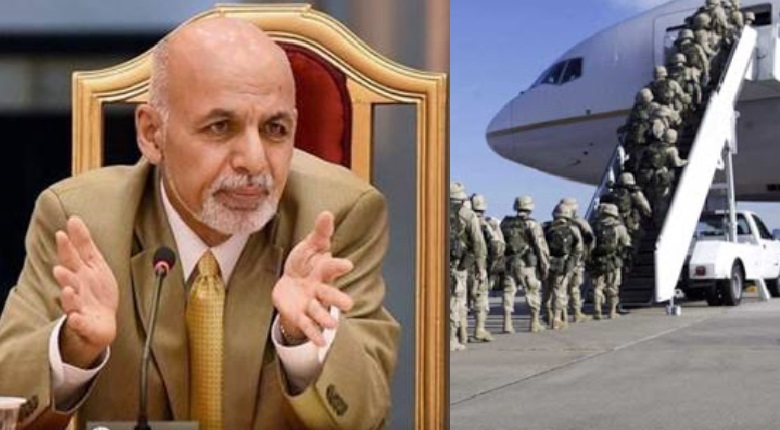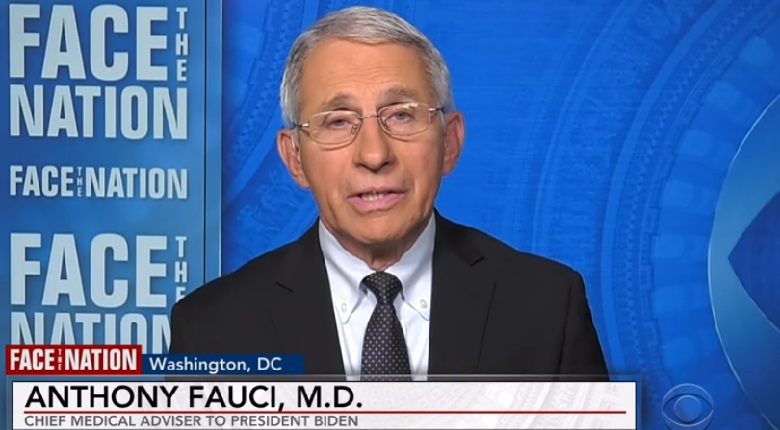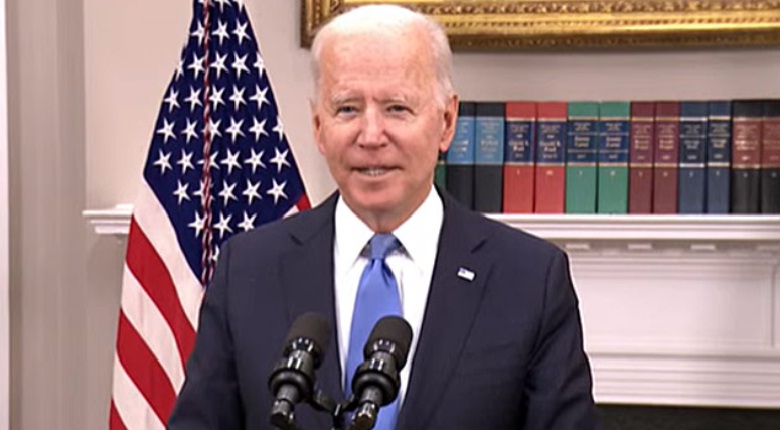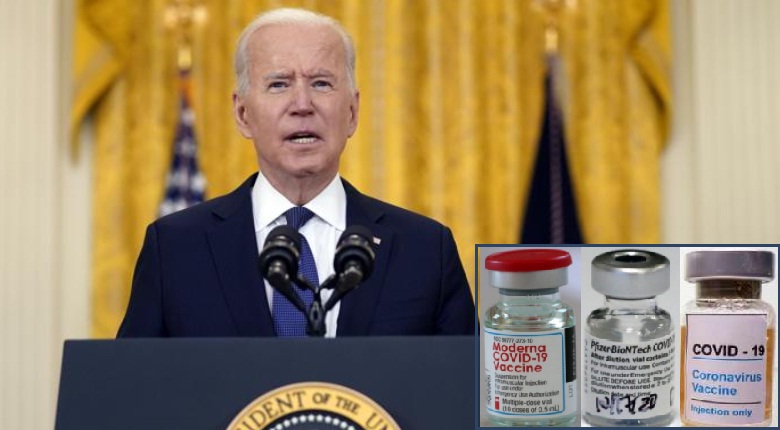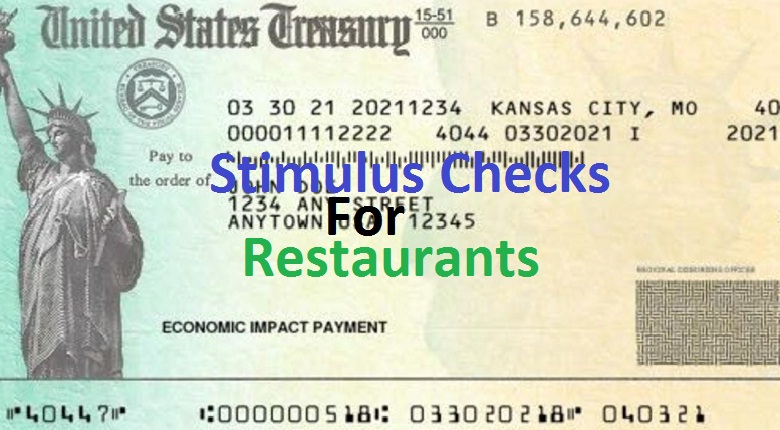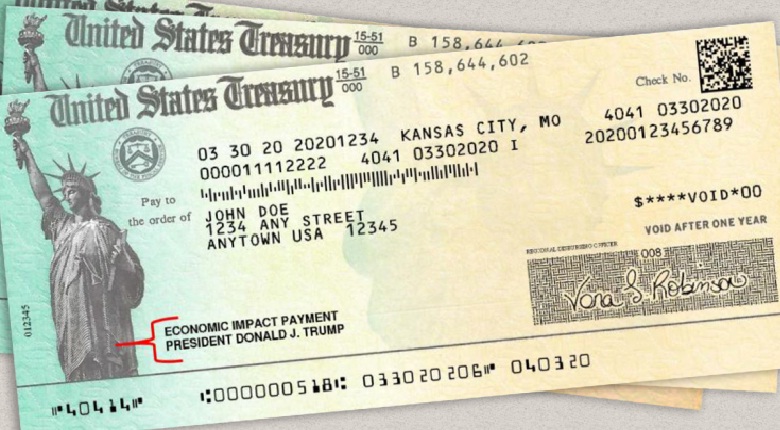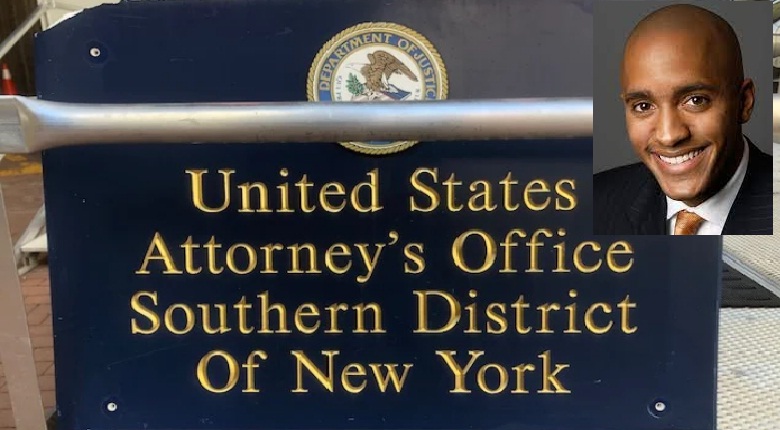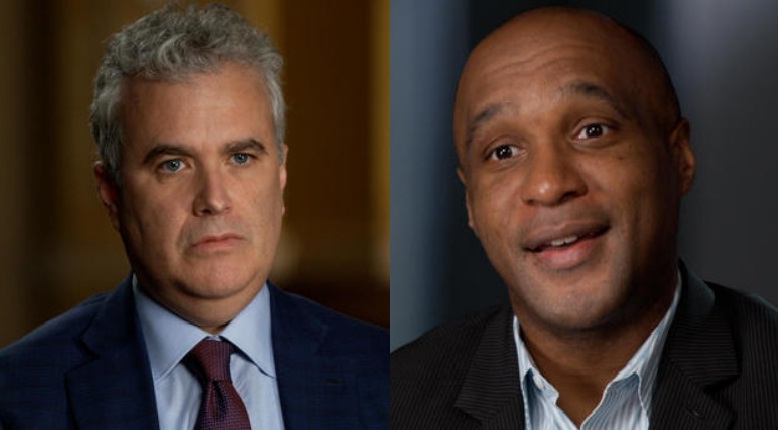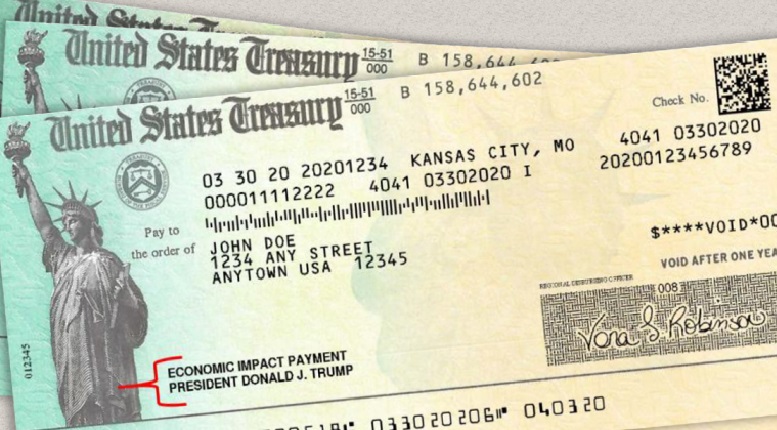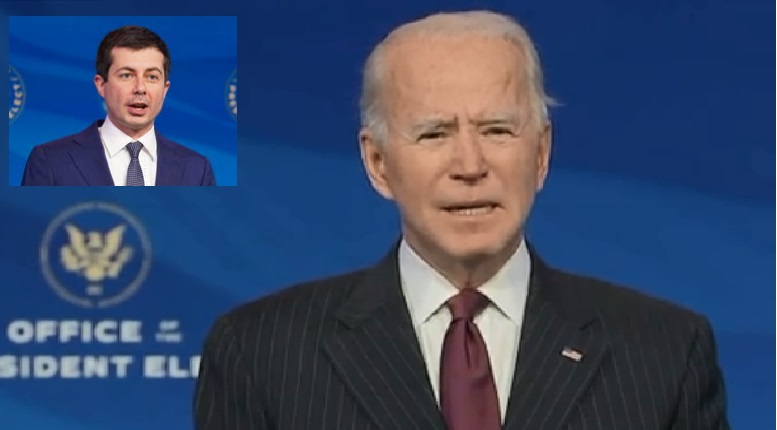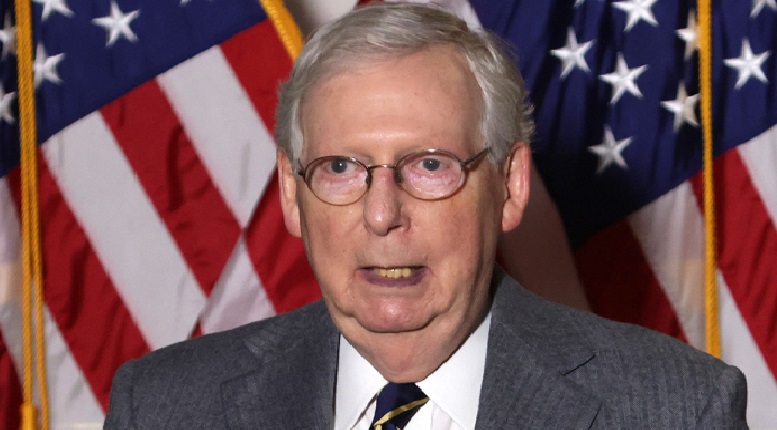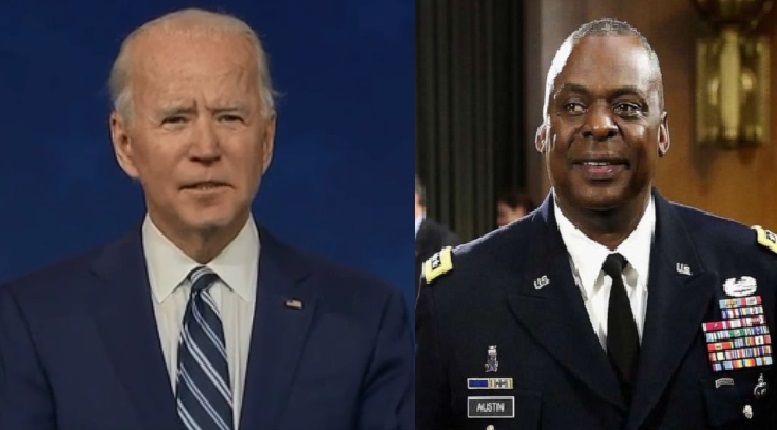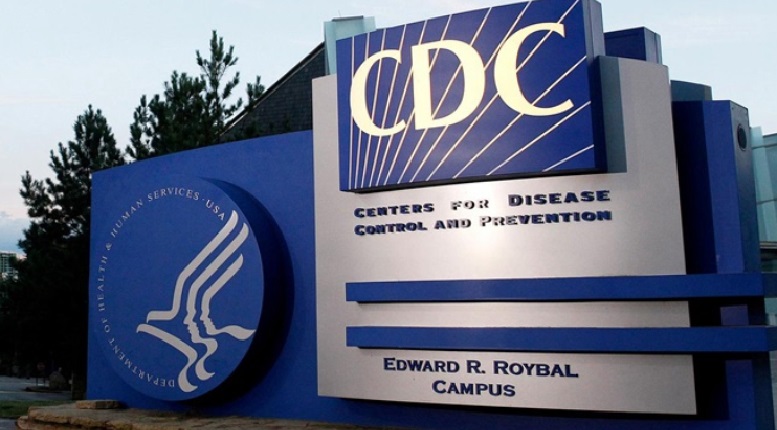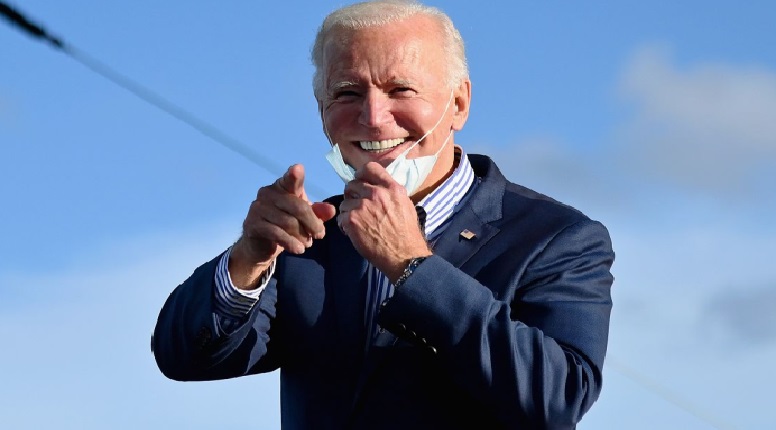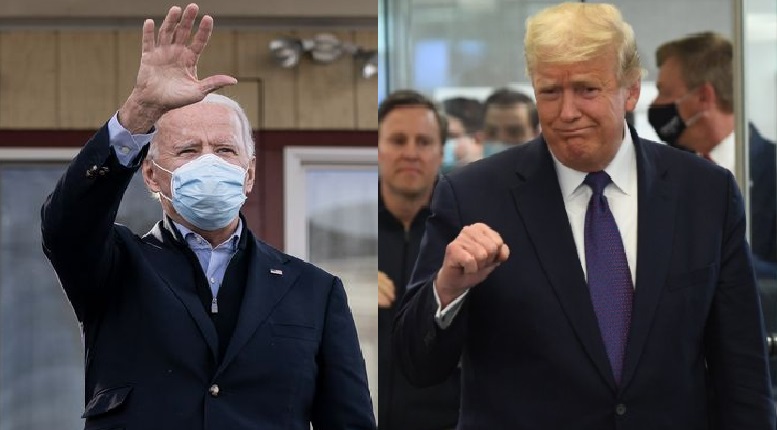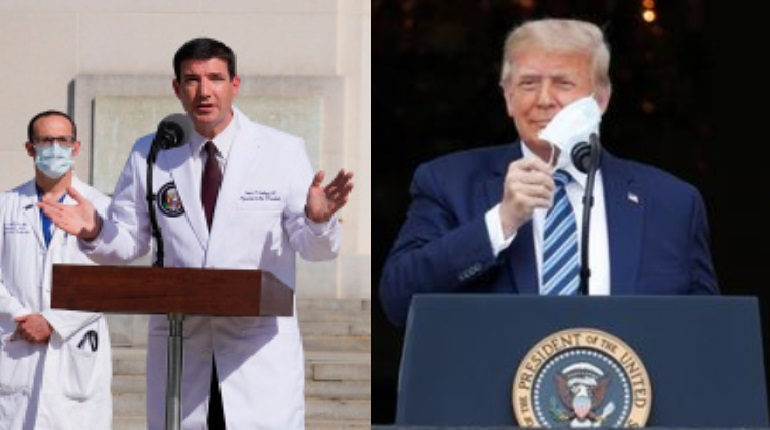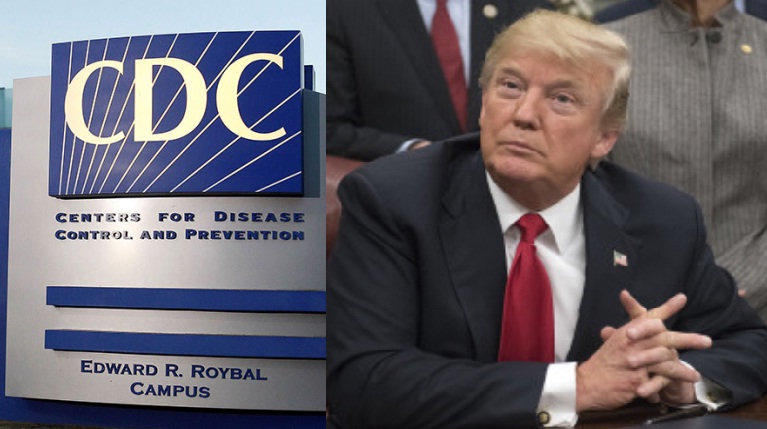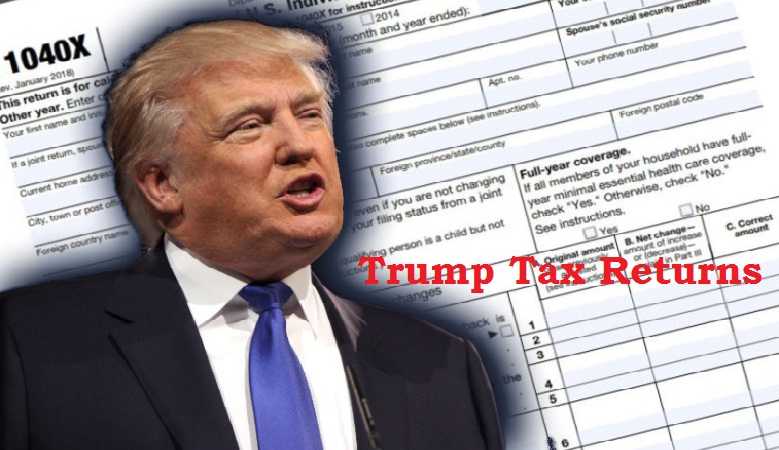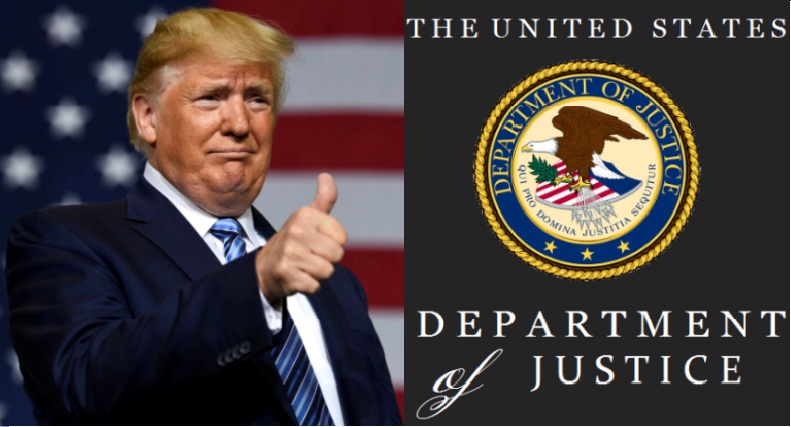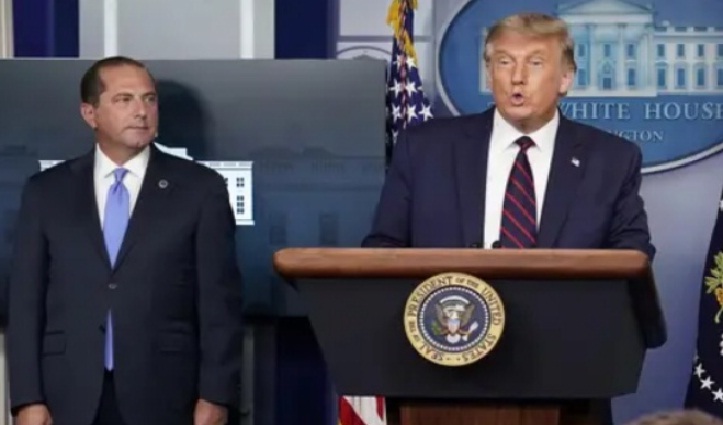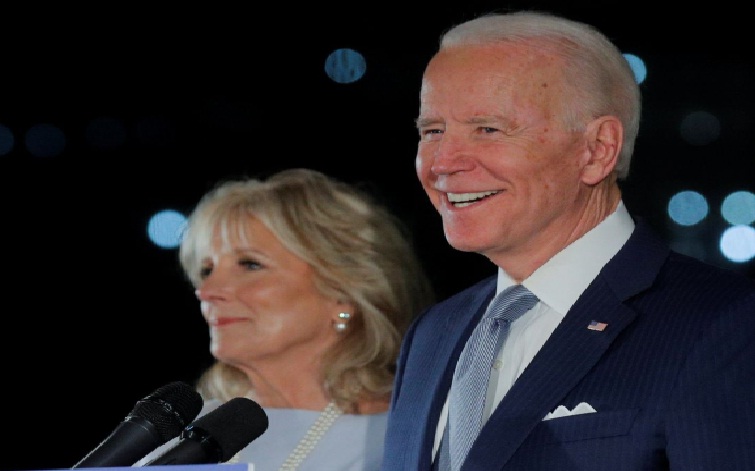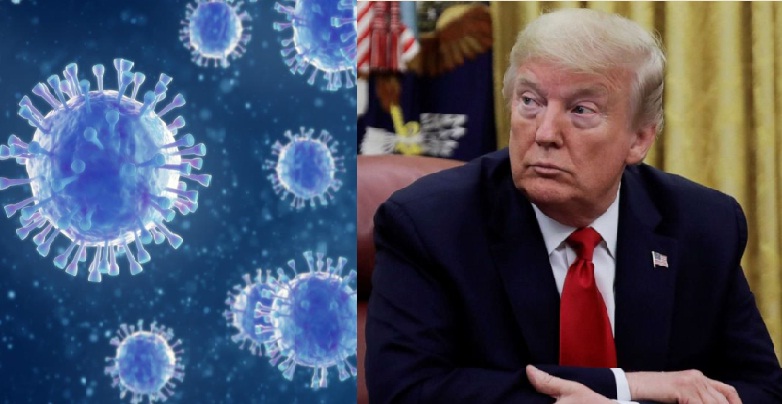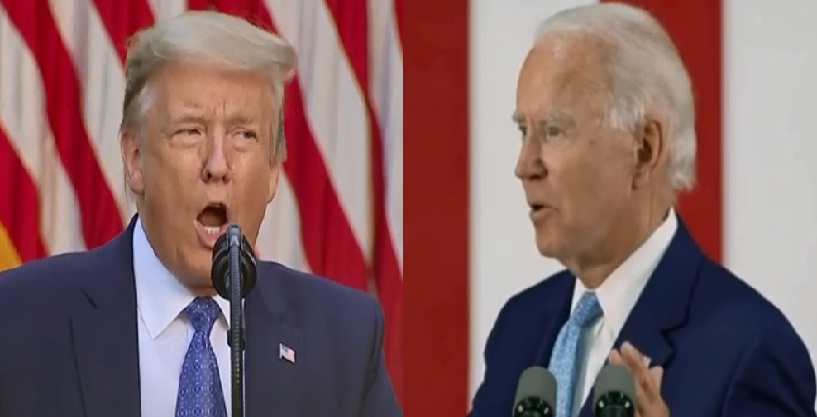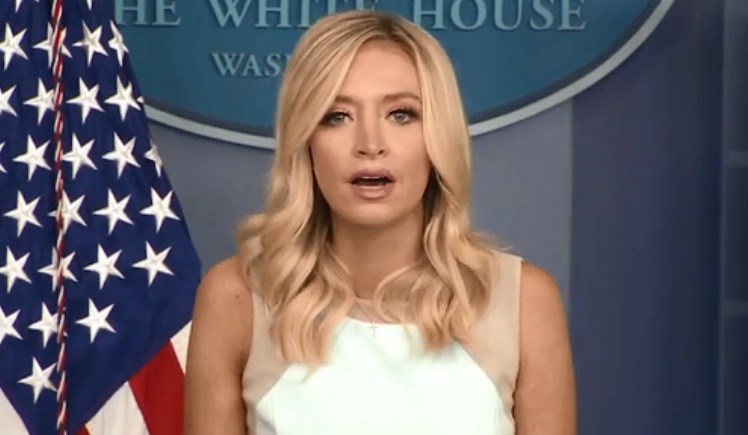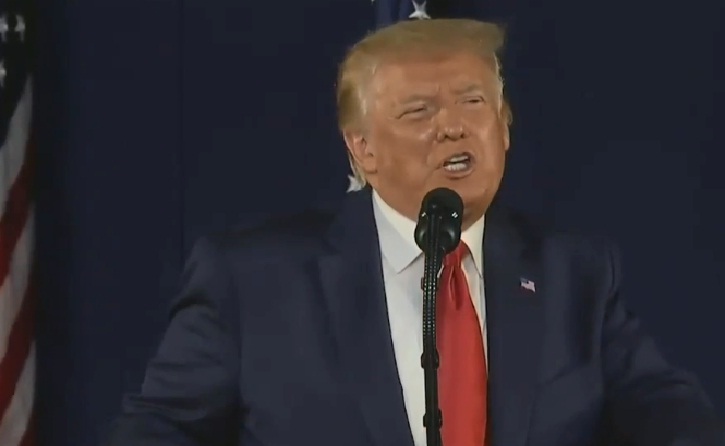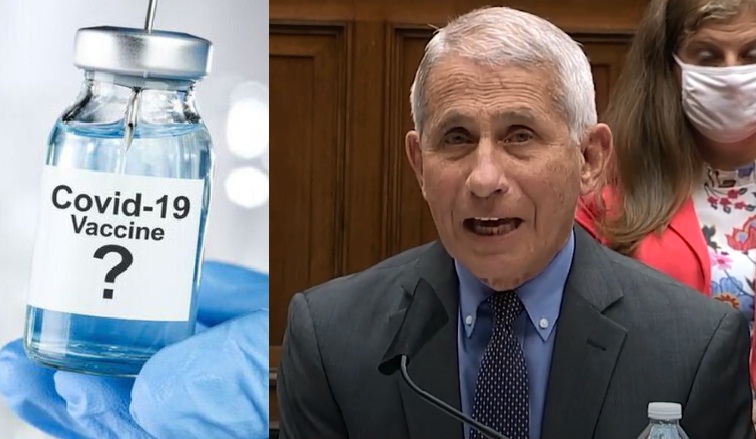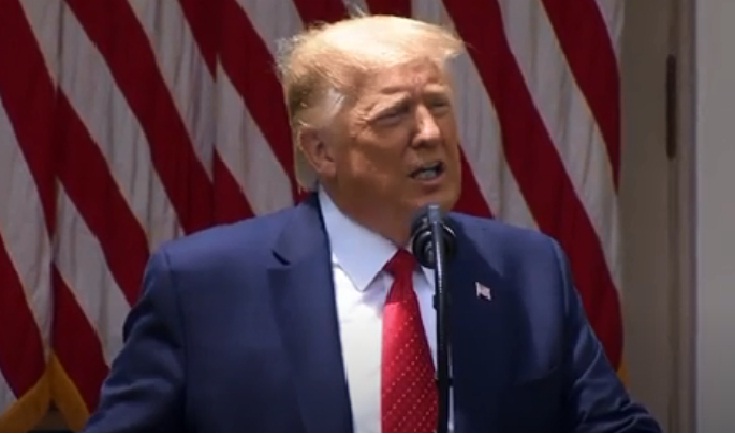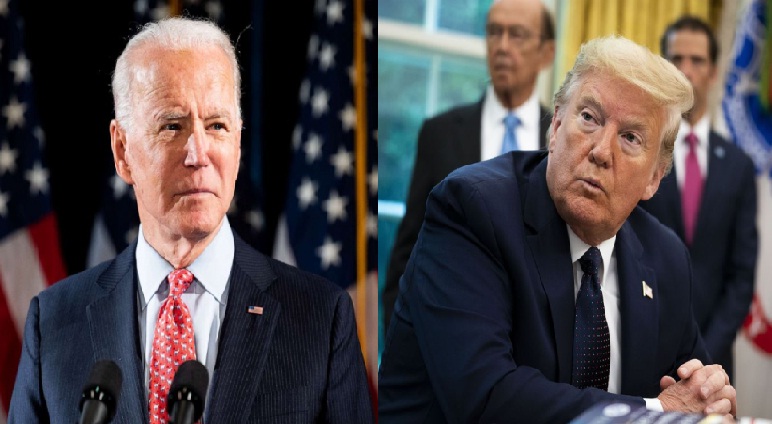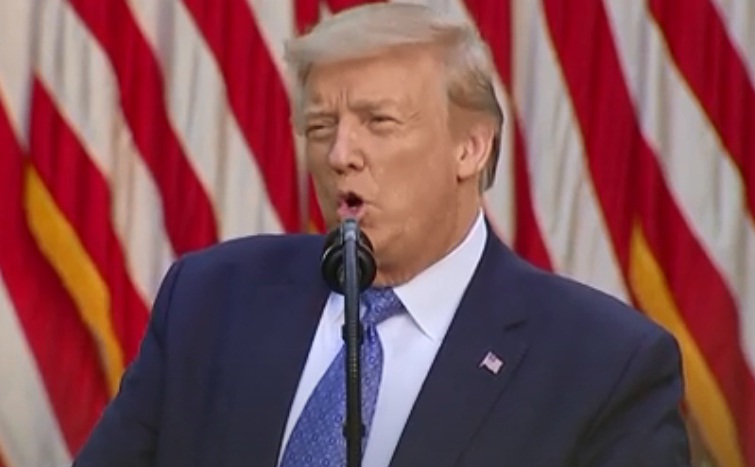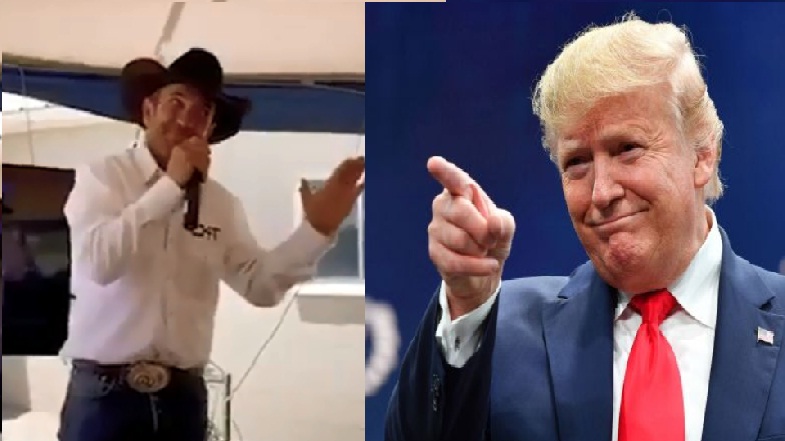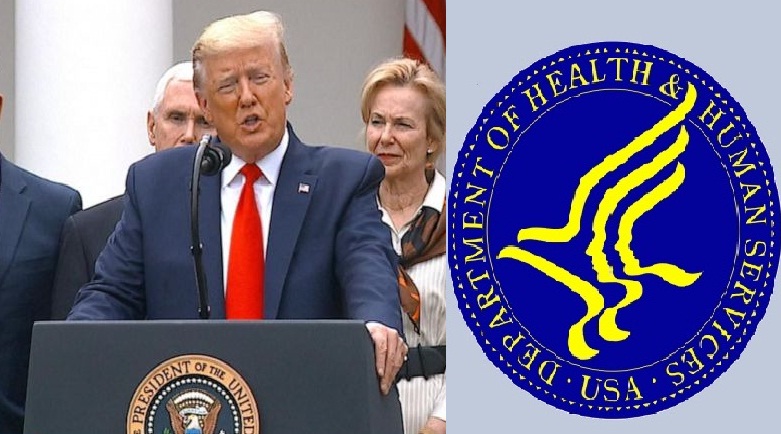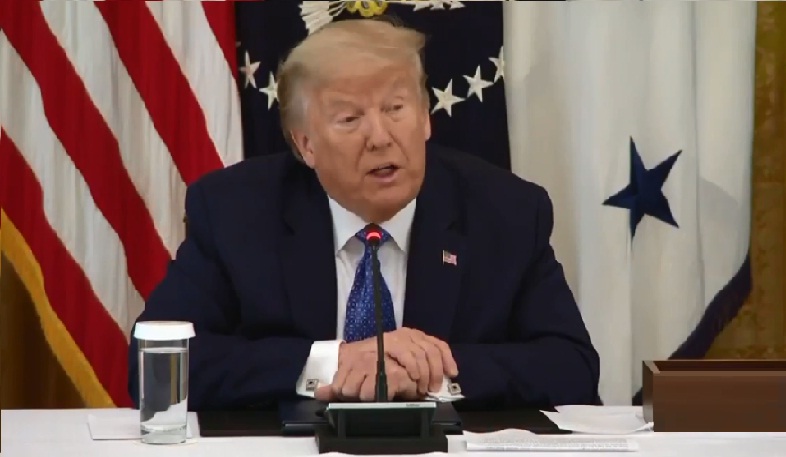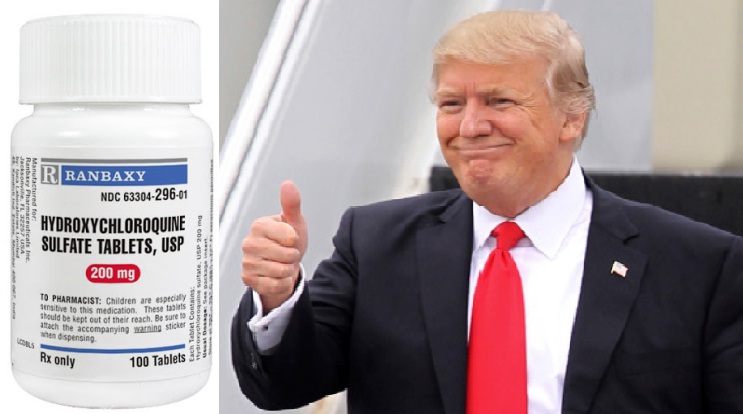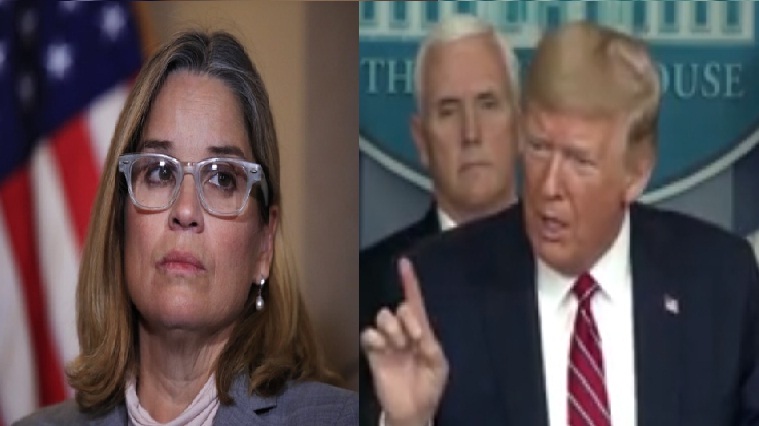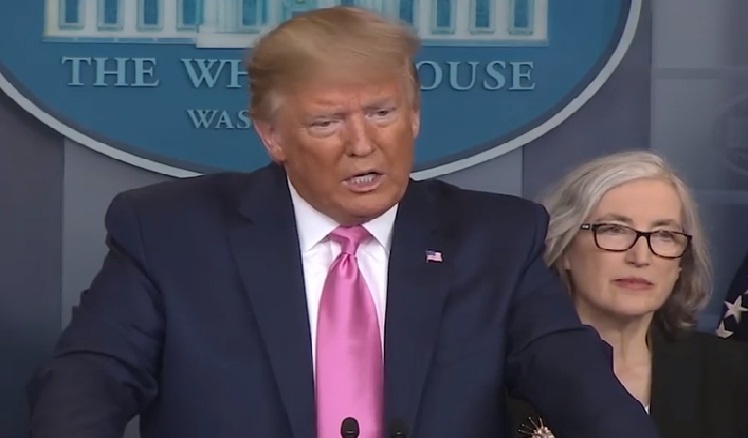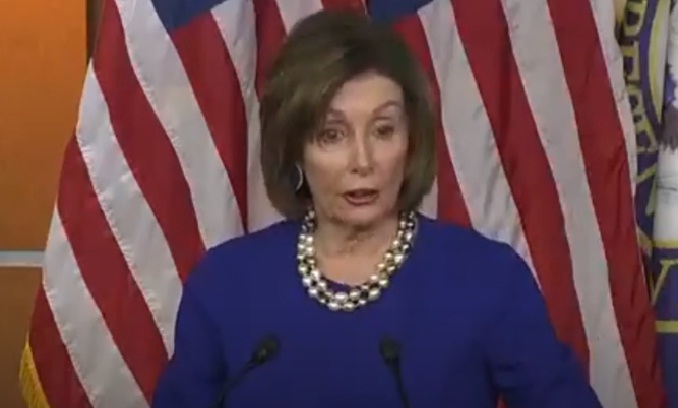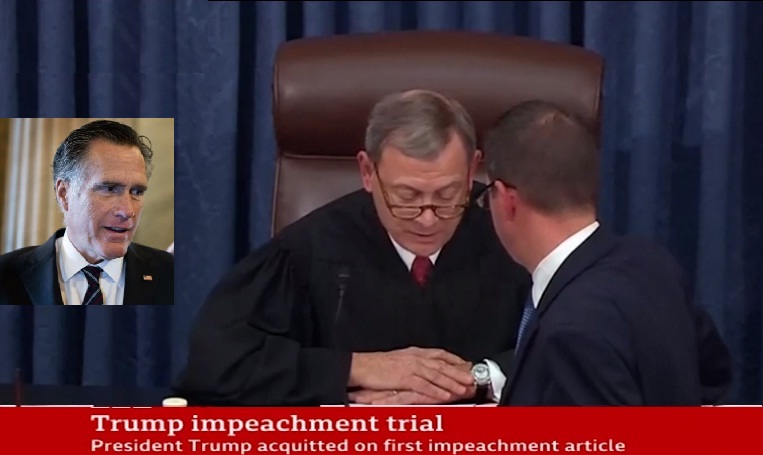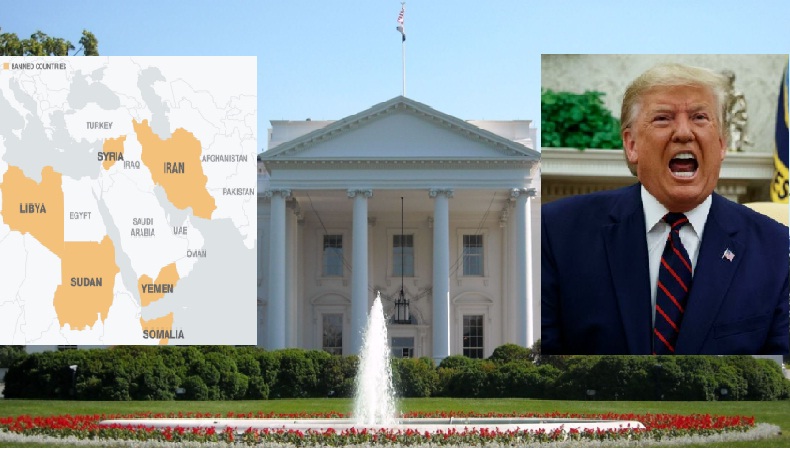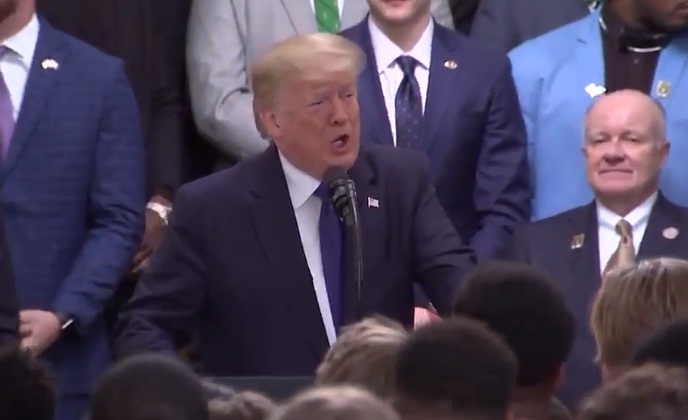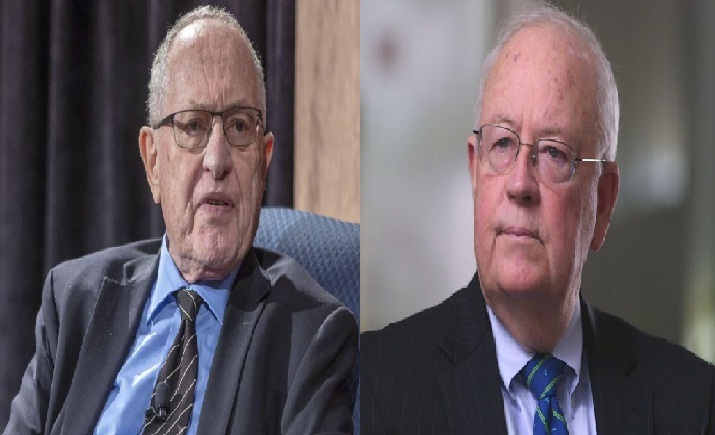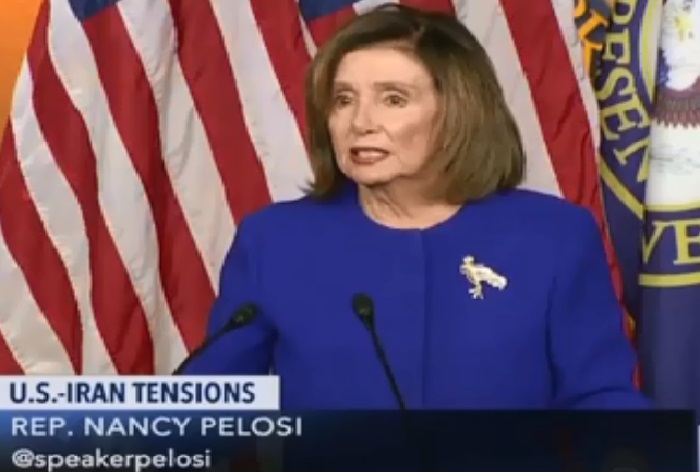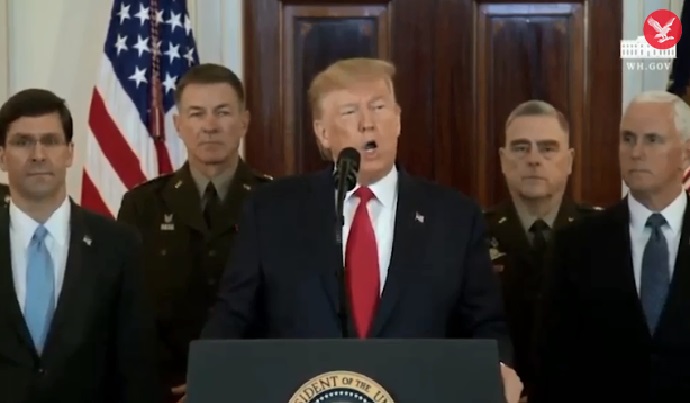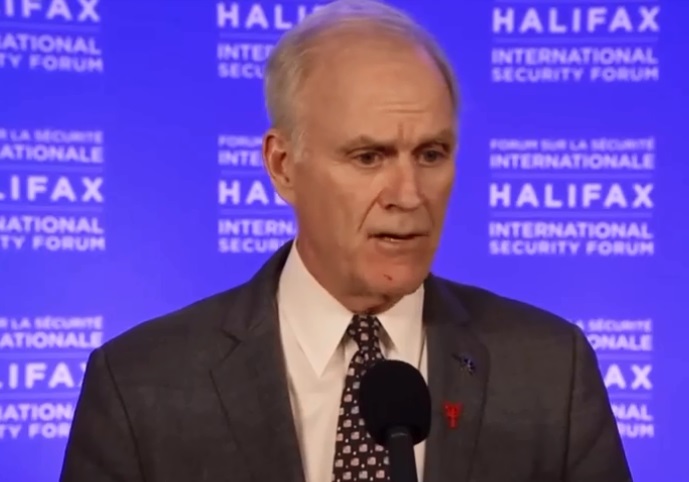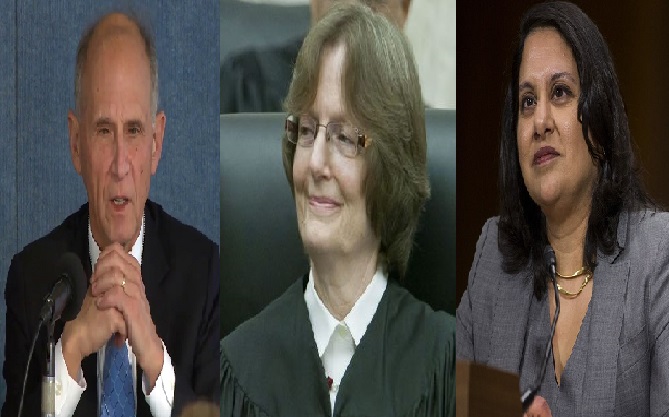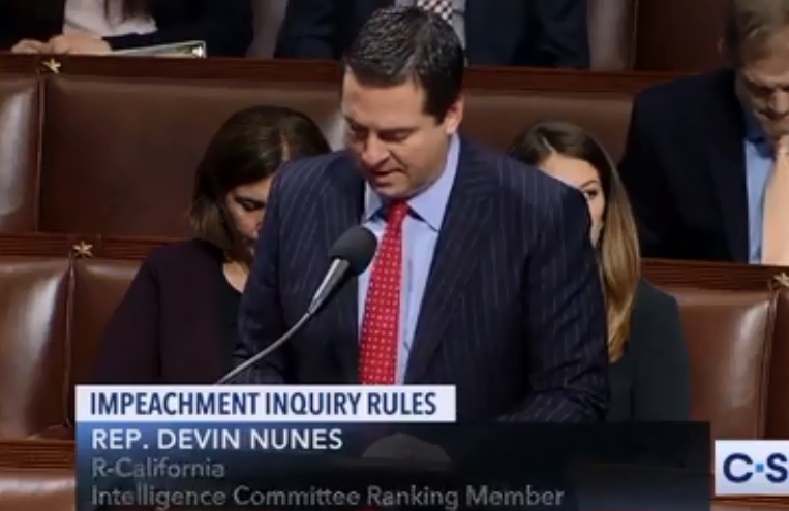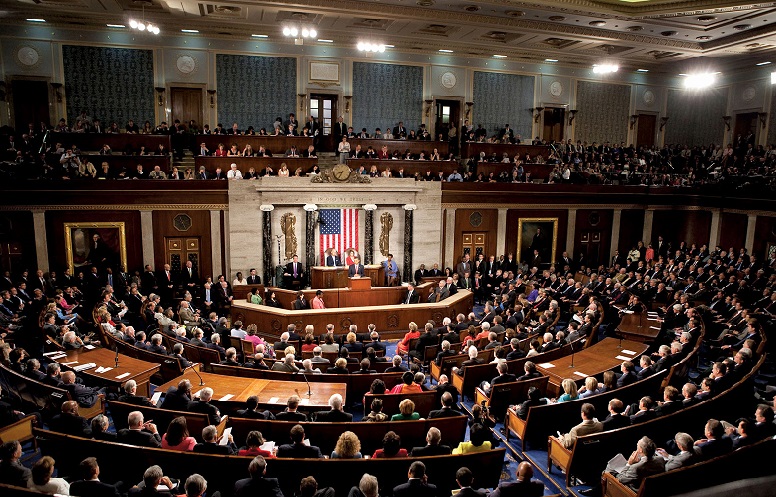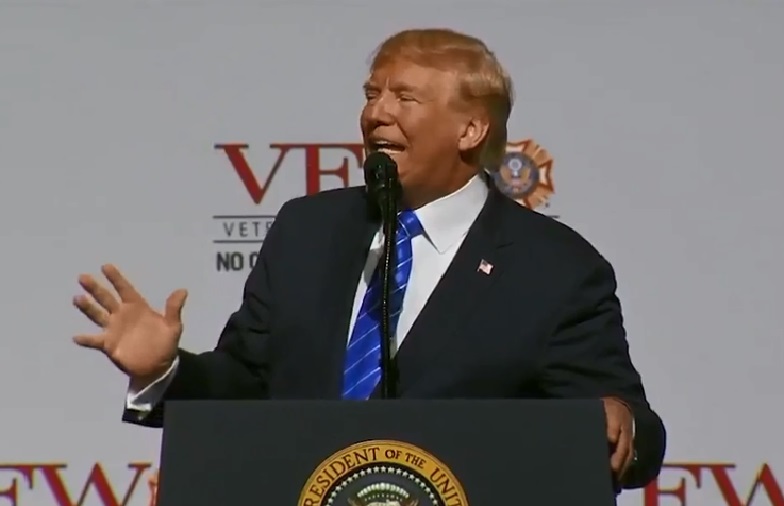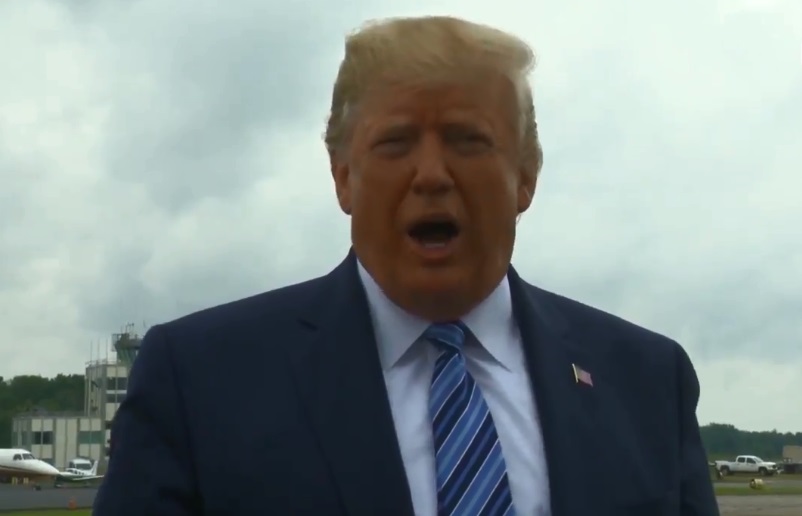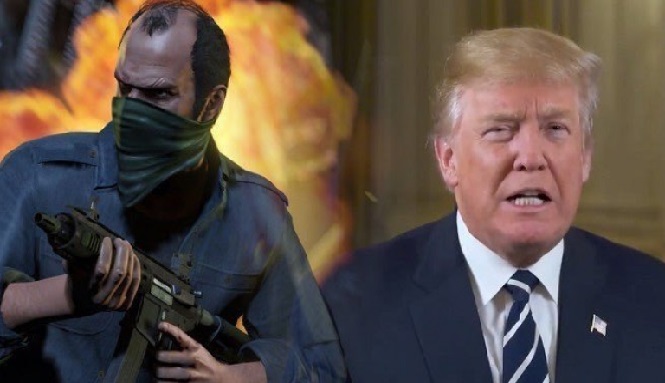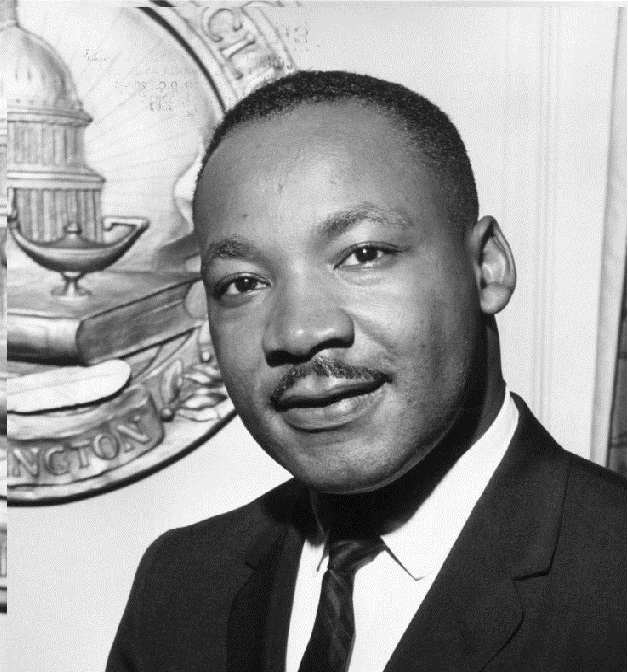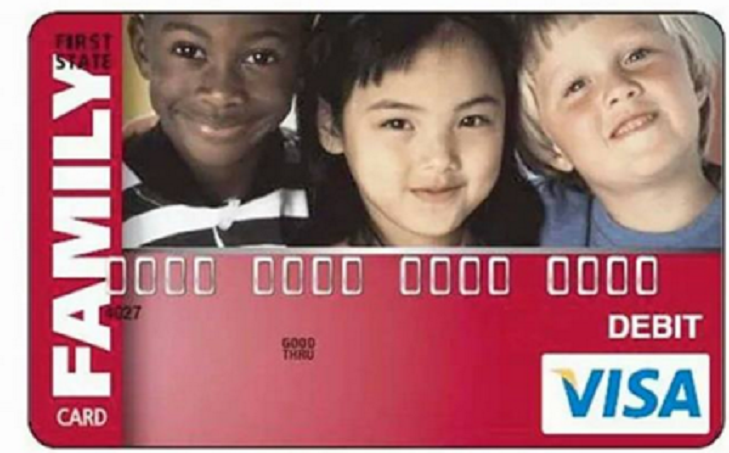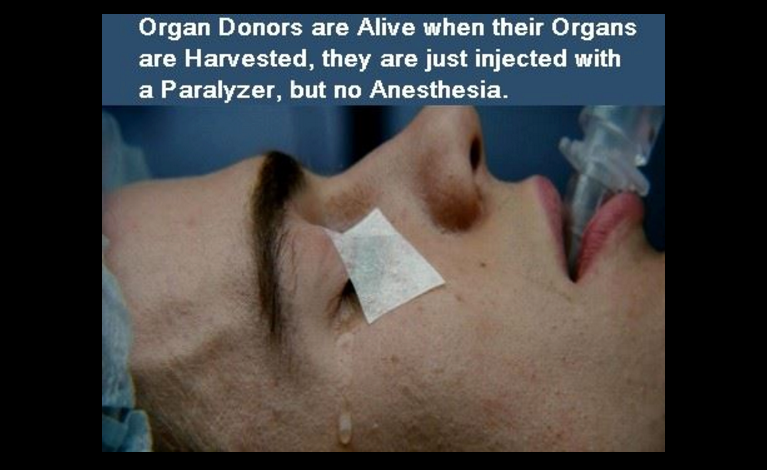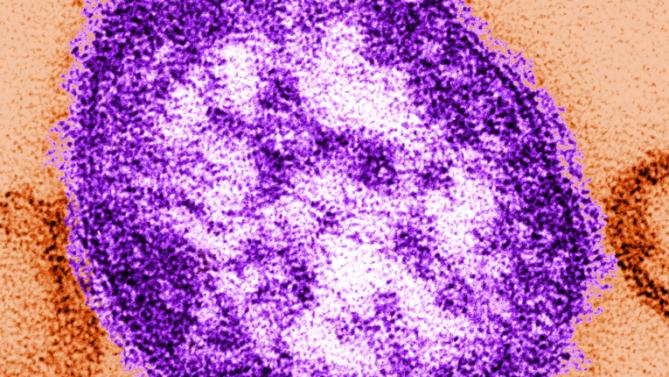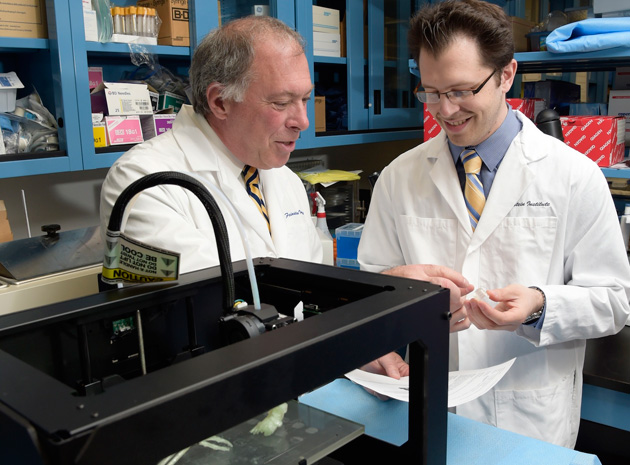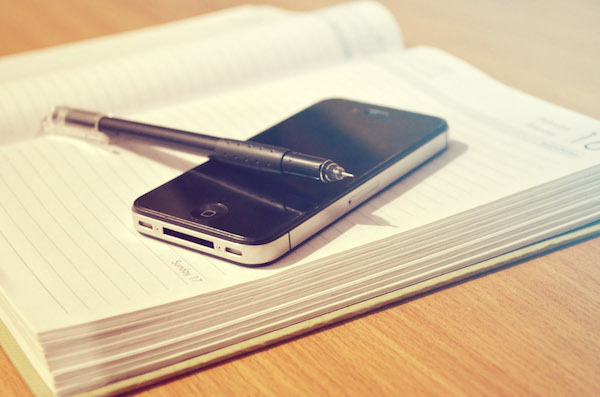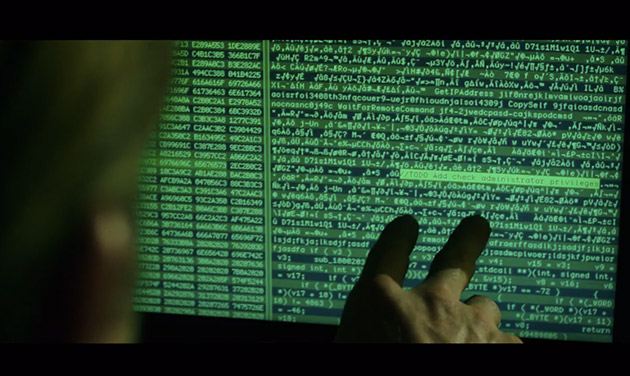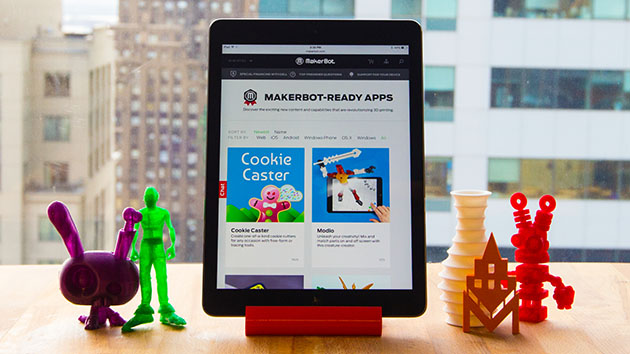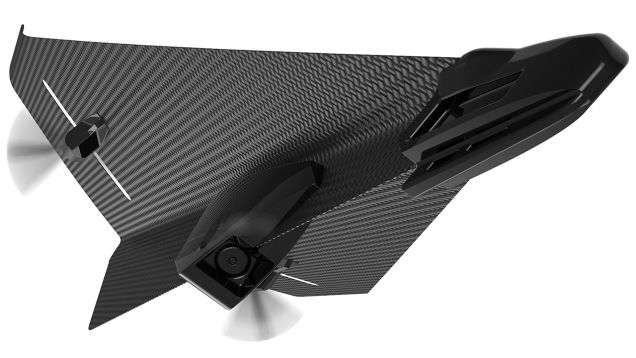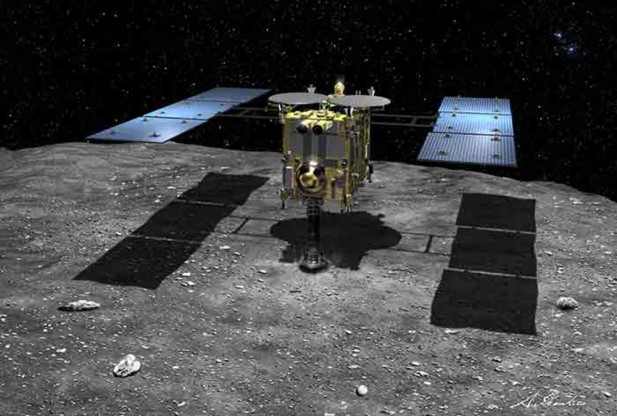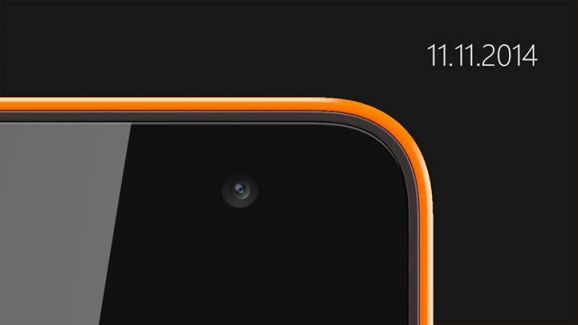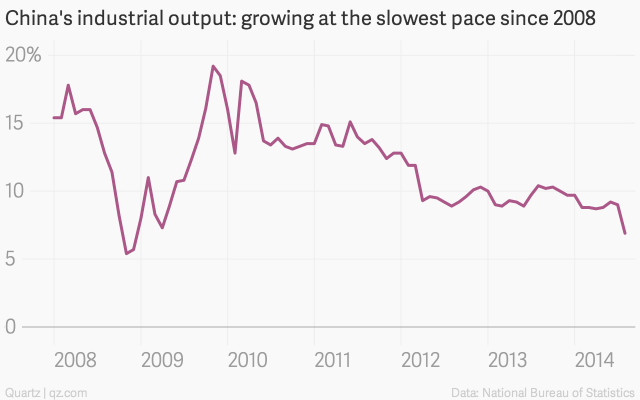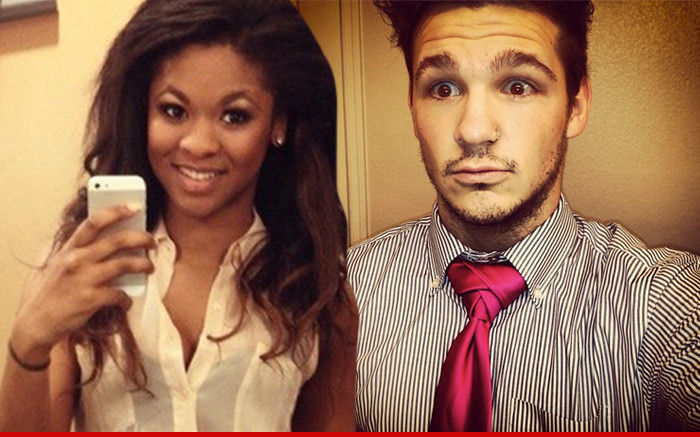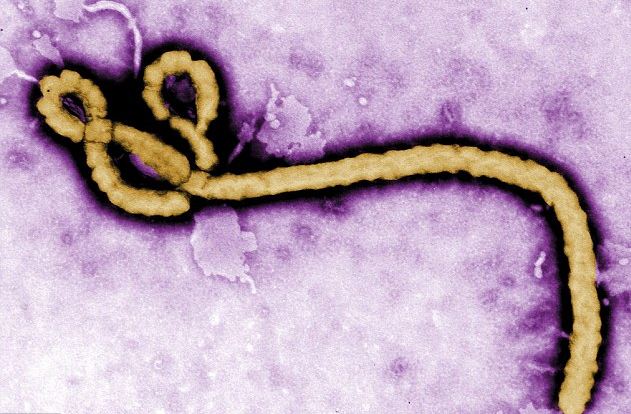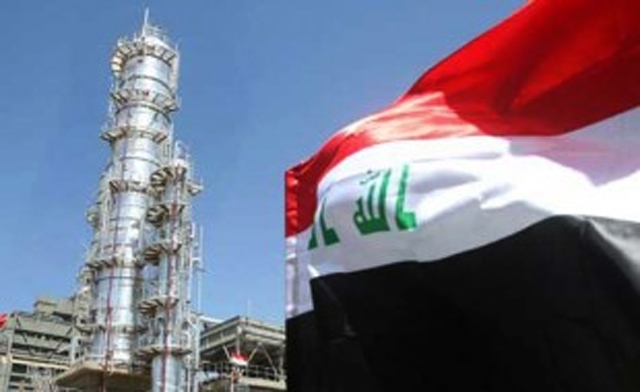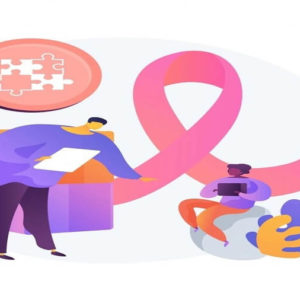Gmail Presents a New Design but Eliminated the 15GB Free Photo Storage Option

Multiple sources have reported that Google is announcing a new design for Gmail. The key expected changes are a left-hand menu to rapidly click into Chat, Meet, and Spaces. The changes also include easier filtering to search emails faster and various shades of blue. Google said the recent move was designed at making access to different apps simpler.
It would enable users to access the instant messenger or videoconference tool of the company from their Gmail inbox. However, this sudden design move and branding switches will not surprise Google users. The company changed the name of its collection of apps from Google Suite to Google Workspace in 2020. It was still playing with the logos and names of the complementary video, chat, and collaboration apps.
However, the company is hopeful of turning a collection of distinctive products into one marketplace. The company also said Gmail users are now able to easily jump among different apps. Google product manager Neena Kamath delivered her words in a recent blog post. She said the company has experienced further evolution.
People Engaged in Group Chat & Video Calls During the Pandemic
Neena Kamath added that tens of millions of people around the world began moving between e-mails and messaging. They were also engaged in group chats and video calls in order to manage their daily lives during the pandemic. The company is bringing together Gmail, Chat, Meet, and Spaces in a single unique view to help connect people.
However, the major changes will not happen automatically to your Gmail, so you need to find them out. Users must open their Gmail inbox in a browser to add new changes. At the upper right corner of the app, click on the Settings icon. They can add Chat instant messages, Meet video calls to the new left-hand menu, and Spaces collaboration rooms.
The Search Chips Button in the Gmail Inbox
Click on Customize under the Apps in Gmail and select the apps that you need to add. These apps are now visible in the left-hand menu alongside Mail and Spaces after reloading. Google also confirmed that the company is adding “Search Chips” to the Gmail inbox. These are buttons to support users refine their search when they are seeking a specific message or attachment.
The chips button is placed at the top of the inbox to present next to the forward and backward arrows. Keep in mind that Gmail has become the most widely used email service with at least a billion users. But the devotion of people to the email product of Google doesn’t confirm that they are always happy with the service.
Users Can Switch Back to the Old Gmail Version
However, Google stopped its practice in 2017 of reading your emails to better target you with ads. But it isn’t confirmed whether its privacy protections prevent companies from applying tracking technology inside emails. Moreover, Google also finished its free photo storage option last year. Some users are now experiencing an alert at the top of their inboxes.
Meanwhile, the alert says people will soon run out of the 15 gigabytes of storage linked to a Google account. It is important that app redesigns are infrequently a hit with most of the people who use them. Keep in mind that Gmail users can switch back to the old version if needed. Users just need to open Settings and select the “Go back to the original view” option.